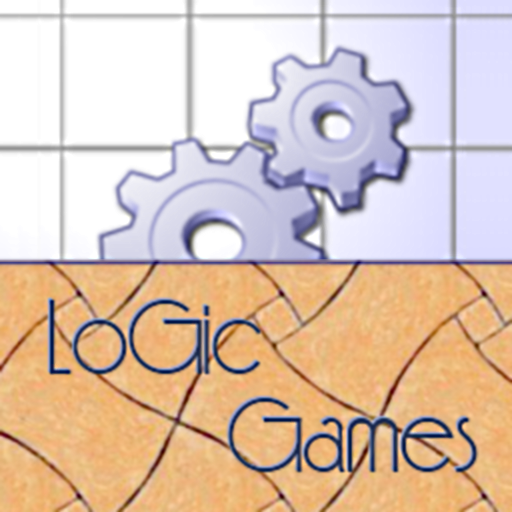Quarks Galaxy
500M + oyuncunun güvendiği Android Oyun Platformu, BlueStacks ile PC'de oynayın.
Sayfa Değiştirilme tarihi: 31 Ekim 2018
Play Quarks Galaxy on PC
Maybe you've already played the PuzzleLife Quarks magazines? Like the puzzles in the magazines, the games in this app are fun, adventurous and clever.
Puzzles you will find in this app:
• Unlock; a challenging puzzle full of calculations
• Patchwork; move all the pieces to the correct position to complete the picture
• Tectonic; fill the grid with all the correct symbols
• Layout; place all the pieces correctly without any of them touching
• Barricades; move all the pieces out of the way to open up the exit
Features:
• Free to download
• A safe, playful environment
• Can be played offline, so no internet connection required during play
• Educational fun
Quarks Galaxy oyununu PC'de oyna. Başlamak çok kolay.
-
BlueStacks'i PC'nize İndirin ve Yükleyin
-
Play Store'a erişmek için Google girişi yapın ya da daha sonraya bırakın.
-
Sağ üst köşeye Quarks Galaxy yazarak arayın.
-
Quarks Galaxy uygulamasını arama sonuçlarından indirmek için tıklayın.
-
(iEğer Adım 2'yi atladıysanız) Quarks Galaxy uygulamasını yüklemek için Google'a giriş yapın.
-
Oynatmaya başlatmak için ekrandaki Quarks Galaxy ikonuna tıklayın.