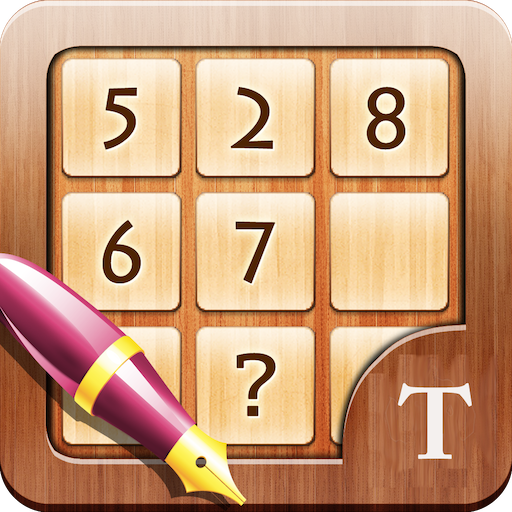Sudoku Megastar
Gioca su PC con BlueStacks: la piattaforma di gioco Android, considerata affidabile da oltre 500 milioni di giocatori.
Pagina modificata il: 8 maggio 2018
Play Sudoku PuzzleLife on PC
Try the most user-friendly Sudoku app with PuzzleLife’s quality.
- Play free Sudoku puzzles at different levels.
- Earn up to 500 FREE credits for more Sudokus.
- As many as 12 different levels for both beginners and experts.
- Play offline wherever and whenever you like.
- Test your Sudoku skills and gain awards.
- Available for mobile and tablet.
Sudoku is a popular number puzzle that can be played for relaxation or as a real brainteaser to help train your logical thinking. Fill in the diagram so that in each row, each column and in each block of 3x3 squares, the numbers 1 to 9 appear only once.
PuzzleLife guarantees you hours of puzzle pleasure for your mobile and tablet!
Gioca Sudoku Megastar su PC. È facile iniziare.
-
Scarica e installa BlueStacks sul tuo PC
-
Completa l'accesso a Google per accedere al Play Store o eseguilo in un secondo momento
-
Cerca Sudoku Megastar nella barra di ricerca nell'angolo in alto a destra
-
Fai clic per installare Sudoku Megastar dai risultati della ricerca
-
Completa l'accesso a Google (se hai saltato il passaggio 2) per installare Sudoku Megastar
-
Fai clic sull'icona Sudoku Megastar nella schermata principale per iniziare a giocare