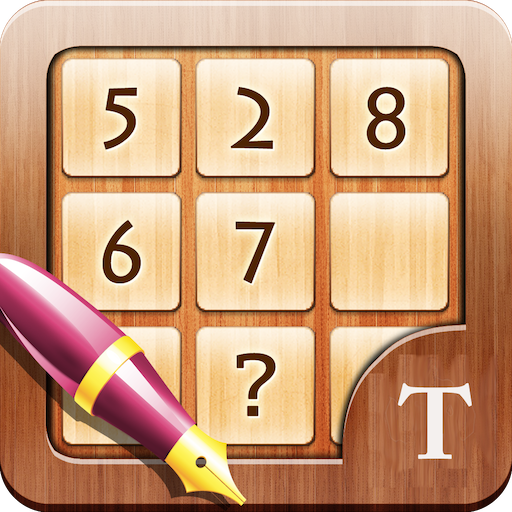このページには広告が含まれます

Sudoku PuzzleLife
Puzzle | Keesing Media Group
BlueStacksを使ってPCでプレイ - 5憶以上のユーザーが愛用している高機能Androidゲーミングプラットフォーム
Play Sudoku PuzzleLife on PC
FREE PuzzleLife Sudoku app for mobile and tablet!
Try the most user-friendly Sudoku app with PuzzleLife’s quality.
- Play free Sudoku puzzles at different levels.
- Earn up to 500 FREE credits for more Sudokus.
- As many as 12 different levels for both beginners and experts.
- Play offline wherever and whenever you like.
- Test your Sudoku skills and gain awards.
- Available for mobile and tablet.
Sudoku is a popular number puzzle that can be played for relaxation or as a real brainteaser to help train your logical thinking. Fill in the diagram so that in each row, each column and in each block of 3x3 squares, the numbers 1 to 9 appear only once.
PuzzleLife guarantees you hours of puzzle pleasure for your mobile and tablet!
Try the most user-friendly Sudoku app with PuzzleLife’s quality.
- Play free Sudoku puzzles at different levels.
- Earn up to 500 FREE credits for more Sudokus.
- As many as 12 different levels for both beginners and experts.
- Play offline wherever and whenever you like.
- Test your Sudoku skills and gain awards.
- Available for mobile and tablet.
Sudoku is a popular number puzzle that can be played for relaxation or as a real brainteaser to help train your logical thinking. Fill in the diagram so that in each row, each column and in each block of 3x3 squares, the numbers 1 to 9 appear only once.
PuzzleLife guarantees you hours of puzzle pleasure for your mobile and tablet!
Sudoku PuzzleLifeをPCでプレイ
-
BlueStacksをダウンロードしてPCにインストールします。
-
GoogleにサインインしてGoogle Play ストアにアクセスします。(こちらの操作は後で行っても問題ありません)
-
右上の検索バーにSudoku PuzzleLifeを入力して検索します。
-
クリックして検索結果からSudoku PuzzleLifeをインストールします。
-
Googleサインインを完了してSudoku PuzzleLifeをインストールします。※手順2を飛ばしていた場合
-
ホーム画面にてSudoku PuzzleLifeのアイコンをクリックしてアプリを起動します。