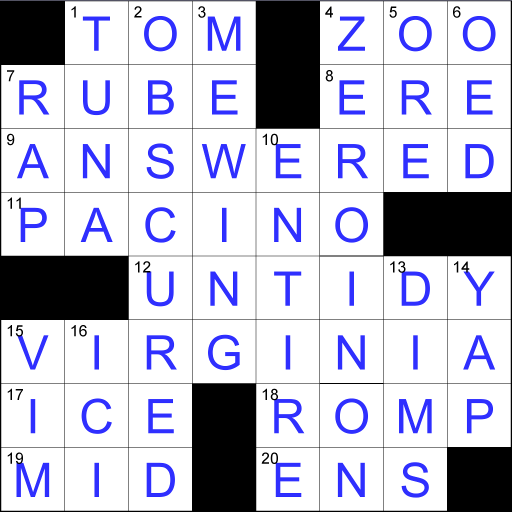Wordsearch PuzzleLife
Mainkan di PC dengan BlueStacks – platform Game-Game Android, dipercaya oleh lebih dari 500 juta gamer.
Halaman Dimodifikasi Aktif: 12 Mei 2017
Play Wordsearch PuzzleLife on PC
PLAY EXACTLY AS YOU LIKE! THIS APP WILL GIVE YOU A UNIQUE AND PERSONALIZED WORDSEARCH EXPERIENCE.
- Create an account and receive 500 FREE CREDITS for more free puzzles.
- Test all 4 puzzles types for free and play our exclusive against-the-clock mode (Countdown).
- Colours, word settings, language and many more options can be modified to your wishes.
- Play whenever you want and continue to play even when you're not online.
- To become a true Wordsearch expert complete every achievement and earn free credits.
- Login and use your credits for all PuzzleLife apps of your choice.
There's no need to introduce Wordsearch PuzzleLife anymore: it's THE easiest, most fun and relaxing word game.
Locate the listed words hidden in the grid and strike them out. Words can run horizontally, vertically or diagonally. They can overlap, and even run backwards.
Within the app you can also play Bend, Maze and Number puzzles. Thousands of puzzles await in 7 languages (Dutch, French, English, German, Spanish, Danish and Swedish).
It's now time to play!
Mainkan Wordsearch PuzzleLife di PC Mudah saja memulainya.
-
Unduh dan pasang BlueStacks di PC kamu
-
Selesaikan proses masuk Google untuk mengakses Playstore atau lakukan nanti
-
Cari Wordsearch PuzzleLife di bilah pencarian di pojok kanan atas
-
Klik untuk menginstal Wordsearch PuzzleLife dari hasil pencarian
-
Selesaikan proses masuk Google (jika kamu melewati langkah 2) untuk menginstal Wordsearch PuzzleLife
-
Klik ikon Wordsearch PuzzleLife di layar home untuk membuka gamenya