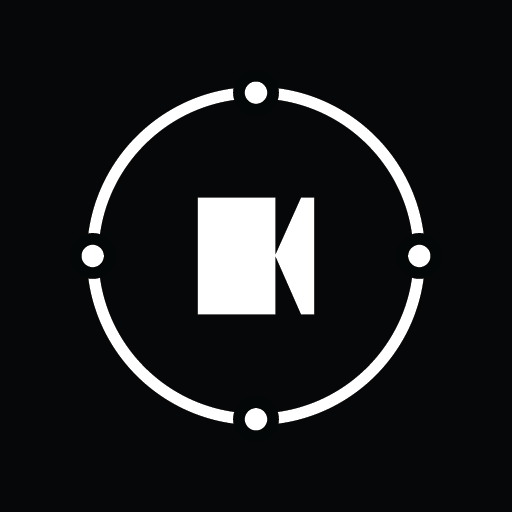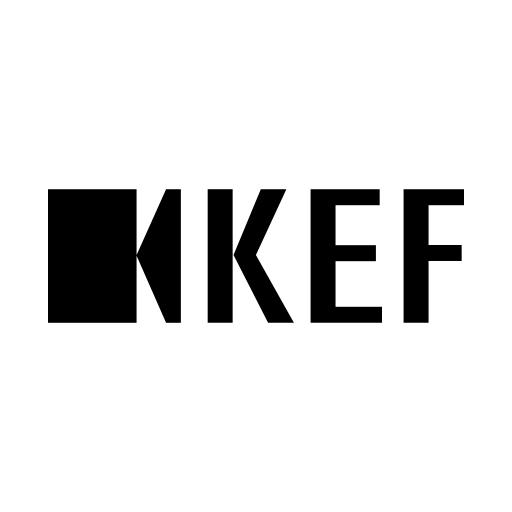KEF Stream
Spiele auf dem PC mit BlueStacks - der Android-Gaming-Plattform, der über 500 Millionen Spieler vertrauen.
Seite geändert am: 28.03.2022
Play KEF Stream on PC
Key features:
• Stream music from your local Library, Media Servers, TIDAL, and Spotify Connect.
• Create and save custom playlists
Note: to play Apple Music purchased from iTunes store (this excludes Apple Music Streaming Service) and your own music collection imported to your iTunes Library, you must first download it offline to your device before you can stream it to the LS50 Wireless.
If you experience any issues with the app, please use the Send Feedback option in Settings > About with a short description of the issue you are encountering.
Spiele KEF Stream auf dem PC. Der Einstieg ist einfach.
-
Lade BlueStacks herunter und installiere es auf deinem PC
-
Schließe die Google-Anmeldung ab, um auf den Play Store zuzugreifen, oder mache es später
-
Suche in der Suchleiste oben rechts nach KEF Stream
-
Klicke hier, um KEF Stream aus den Suchergebnissen zu installieren
-
Schließe die Google-Anmeldung ab (wenn du Schritt 2 übersprungen hast), um KEF Stream zu installieren.
-
Klicke auf dem Startbildschirm auf das KEF Stream Symbol, um mit dem Spielen zu beginnen