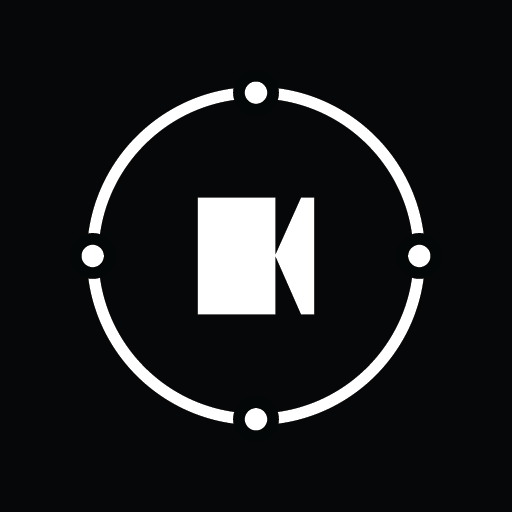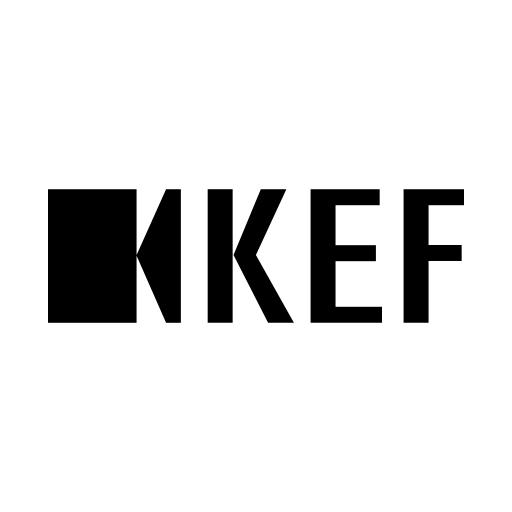KEF Stream
Juega en PC con BlueStacks: la plataforma de juegos Android, en la que confían más de 500 millones de jugadores.
Página modificada el: 28 mar 2022
Play KEF Stream on PC
Key features:
• Stream music from your local Library, Media Servers, TIDAL, and Spotify Connect.
• Create and save custom playlists
Note: to play Apple Music purchased from iTunes store (this excludes Apple Music Streaming Service) and your own music collection imported to your iTunes Library, you must first download it offline to your device before you can stream it to the LS50 Wireless.
If you experience any issues with the app, please use the Send Feedback option in Settings > About with a short description of the issue you are encountering.
Juega KEF Stream en la PC. Es fácil comenzar.
-
Descargue e instale BlueStacks en su PC
-
Complete el inicio de sesión de Google para acceder a Play Store, o hágalo más tarde
-
Busque KEF Stream en la barra de búsqueda en la esquina superior derecha
-
Haga clic para instalar KEF Stream desde los resultados de búsqueda
-
Complete el inicio de sesión de Google (si omitió el paso 2) para instalar KEF Stream
-
Haz clic en el ícono KEF Stream en la pantalla de inicio para comenzar a jugar