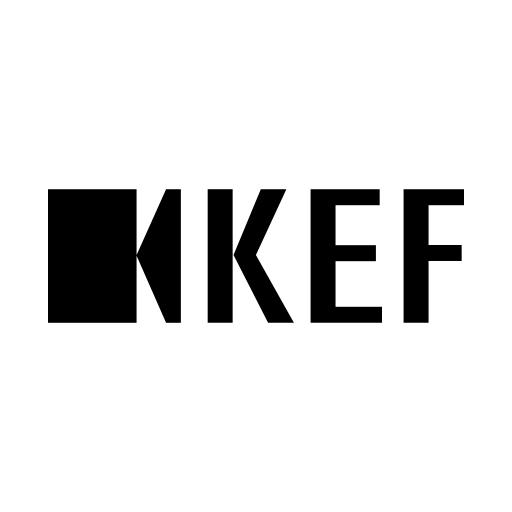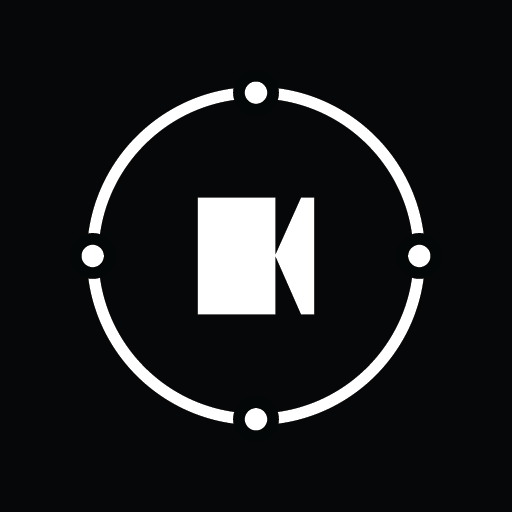
KEF Connect
Mainkan di PC dengan BlueStacks – platform Game-Game Android, dipercaya oleh lebih dari 500 juta gamer.
Halaman Dimodifikasi Aktif: 26 Jun 2022
Play KEF Connect on PC
- Easily onboard your KEF wireless speaker to your network
- Access all the music in the world through services including Spotify, TIDAL, Amazon Music, Qobuz, Deezer, Internet Radio and Podcasts
- Control playback, volume and input source selection
- Optimise your listening experience through Speaker Sound Settings – adjust the output of the speaker to better suit the room and your personal taste
- Customise settings such as sleep timer, auto-wake up source and child lock
Note: KEF Connect is only compatible with KEF wireless speaker products using the W2 platform. For earlier platform products (LS50 Wireless/LSX), please use KEF Control and KEF Stream.
Mainkan KEF Connect di PC Mudah saja memulainya.
-
Unduh dan pasang BlueStacks di PC kamu
-
Selesaikan proses masuk Google untuk mengakses Playstore atau lakukan nanti
-
Cari KEF Connect di bilah pencarian di pojok kanan atas
-
Klik untuk menginstal KEF Connect dari hasil pencarian
-
Selesaikan proses masuk Google (jika kamu melewati langkah 2) untuk menginstal KEF Connect
-
Klik ikon KEF Connect di layar home untuk membuka gamenya