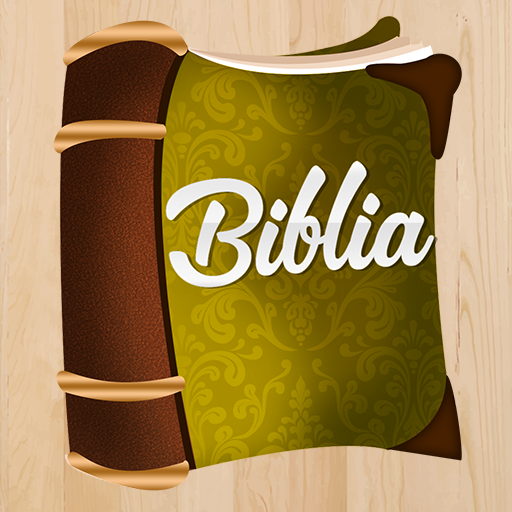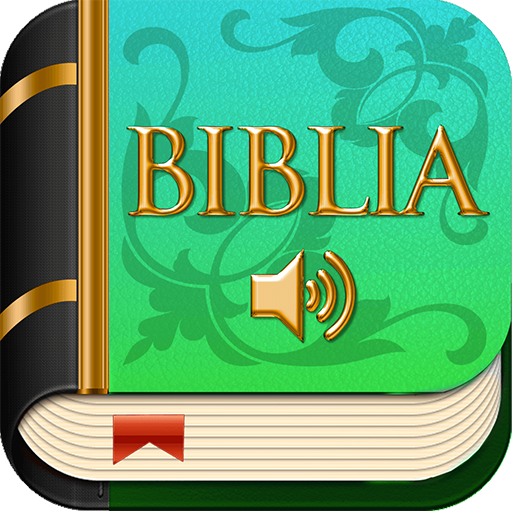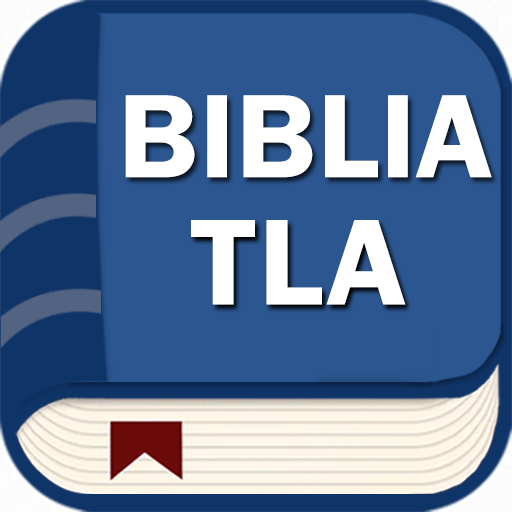Santa Biblia - TLA | Spanish
Spiele auf dem PC mit BlueStacks - der Android-Gaming-Plattform, der über 500 Millionen Spieler vertrauen.
Seite geändert am: 29.10.2020
Play Santa Biblia - TLA | Spanish on PC
The Santa Biblia TLA App comes with heavy Bible Study features including the following;
* Study the Bible using enhanced topics search features from both the Old and the New Testament topics
* Quick keyword, phrases, and other bible searches
* Share your favourite verses or what you have read with others
* You can highlight your Inspirational verses using multiple colors
* Ideal for Bible study readers, on the go bible readers and students
* You can mark your bible reading progress towards your reading goal with bible markers
* This is also a Free Bible without any in app payment required
* You can create a customized Bible reading schedule
* Add your own notes to enrich your bible study experience
* The bible is completely offline and you do not require to be connected to the internet
* The App comes with a complete offline bible - all the books of the New and the Old Testament
* The App also comes with bible commentaries to enrich your reading
Spiele Santa Biblia - TLA | Spanish auf dem PC. Der Einstieg ist einfach.
-
Lade BlueStacks herunter und installiere es auf deinem PC
-
Schließe die Google-Anmeldung ab, um auf den Play Store zuzugreifen, oder mache es später
-
Suche in der Suchleiste oben rechts nach Santa Biblia - TLA | Spanish
-
Klicke hier, um Santa Biblia - TLA | Spanish aus den Suchergebnissen zu installieren
-
Schließe die Google-Anmeldung ab (wenn du Schritt 2 übersprungen hast), um Santa Biblia - TLA | Spanish zu installieren.
-
Klicke auf dem Startbildschirm auf das Santa Biblia - TLA | Spanish Symbol, um mit dem Spielen zu beginnen