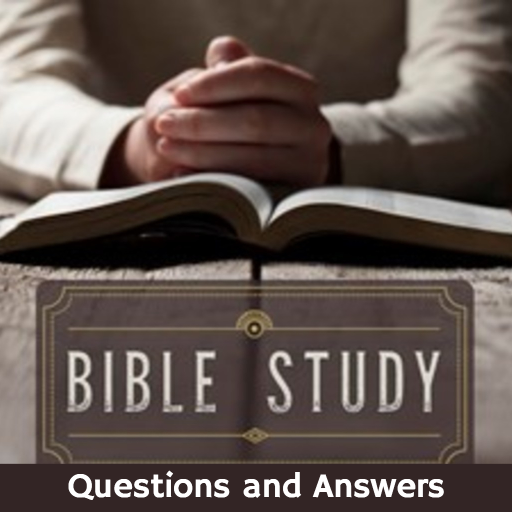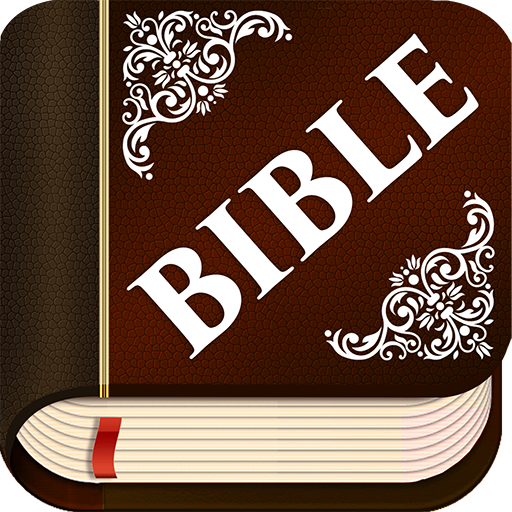Good News Bible | Study Bible
Gioca su PC con BlueStacks: la piattaforma di gioco Android, considerata affidabile da oltre 500 milioni di giocatori.
Pagina modificata il: 29 ottobre 2020
Play Good News Bible | Study Bible on PC
The Good News comes with heavy Bible Study features and tools including the following;
* Study the Bible using enhanced topics search features from both the Old and the New Testament topics
* Quick keyword, phrases, and other bible searches
* Share your favourite verses or what you have read with others
* You can highlight your Inspirational verses using multiple colors
* Ideal for Bible study readers, on the go bible readers and students
* You can mark your bible reading progress towards your reading goal with bible markers
* This is also a Free Bible without any in app payment required
* You can create a customized Bible reading schedule
* Add your own notes to enrich your bible study experience
* The bible is completely offline and you do not require to be connected to the internet
* The App comes with a complete offline bible - all the books of the New and the Old Testament
* The App also comes with bible commentaries to enrich your reading
Gioca Good News Bible | Study Bible su PC. È facile iniziare.
-
Scarica e installa BlueStacks sul tuo PC
-
Completa l'accesso a Google per accedere al Play Store o eseguilo in un secondo momento
-
Cerca Good News Bible | Study Bible nella barra di ricerca nell'angolo in alto a destra
-
Fai clic per installare Good News Bible | Study Bible dai risultati della ricerca
-
Completa l'accesso a Google (se hai saltato il passaggio 2) per installare Good News Bible | Study Bible
-
Fai clic sull'icona Good News Bible | Study Bible nella schermata principale per iniziare a giocare