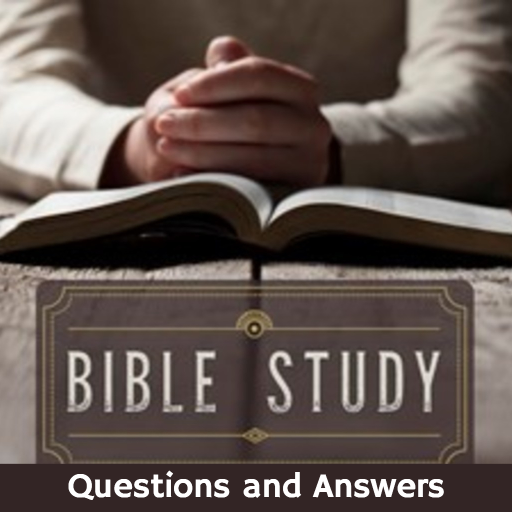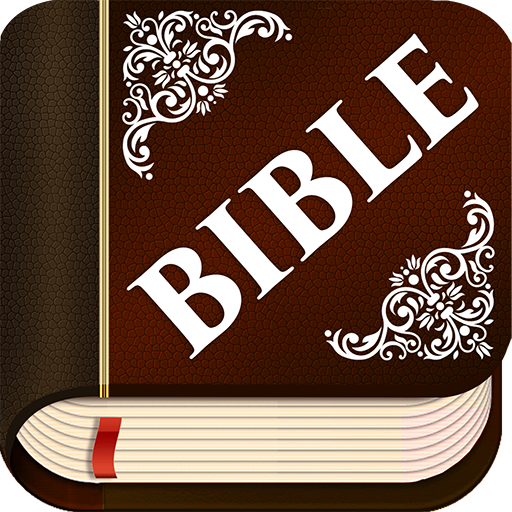このページには広告が含まれます

Good News Bible | Study Bible
ライフスタイル | InsidePeatear
BlueStacksを使ってPCでプレイ - 5憶以上のユーザーが愛用している高機能Androidゲーミングプラットフォーム
Play Good News Bible | Study Bible on PC
Good News Bible comes with handy features for studying and reading the word of God or the Holy Bible in easy to understand English. With the Good News Bible, you will increase your understanding of God’s Word (Holy Scriptures) for a better richer and meaningful Christian life as you walk with the Lord. Good News has been the best and the main English Bible translation for many years.
The Good News comes with heavy Bible Study features and tools including the following;
* Study the Bible using enhanced topics search features from both the Old and the New Testament topics
* Quick keyword, phrases, and other bible searches
* Share your favourite verses or what you have read with others
* You can highlight your Inspirational verses using multiple colors
* Ideal for Bible study readers, on the go bible readers and students
* You can mark your bible reading progress towards your reading goal with bible markers
* This is also a Free Bible without any in app payment required
* You can create a customized Bible reading schedule
* Add your own notes to enrich your bible study experience
* The bible is completely offline and you do not require to be connected to the internet
* The App comes with a complete offline bible - all the books of the New and the Old Testament
* The App also comes with bible commentaries to enrich your reading
The Good News comes with heavy Bible Study features and tools including the following;
* Study the Bible using enhanced topics search features from both the Old and the New Testament topics
* Quick keyword, phrases, and other bible searches
* Share your favourite verses or what you have read with others
* You can highlight your Inspirational verses using multiple colors
* Ideal for Bible study readers, on the go bible readers and students
* You can mark your bible reading progress towards your reading goal with bible markers
* This is also a Free Bible without any in app payment required
* You can create a customized Bible reading schedule
* Add your own notes to enrich your bible study experience
* The bible is completely offline and you do not require to be connected to the internet
* The App comes with a complete offline bible - all the books of the New and the Old Testament
* The App also comes with bible commentaries to enrich your reading
Good News Bible | Study BibleをPCでプレイ
-
BlueStacksをダウンロードしてPCにインストールします。
-
GoogleにサインインしてGoogle Play ストアにアクセスします。(こちらの操作は後で行っても問題ありません)
-
右上の検索バーにGood News Bible | Study Bibleを入力して検索します。
-
クリックして検索結果からGood News Bible | Study Bibleをインストールします。
-
Googleサインインを完了してGood News Bible | Study Bibleをインストールします。※手順2を飛ばしていた場合
-
ホーム画面にてGood News Bible | Study Bibleのアイコンをクリックしてアプリを起動します。