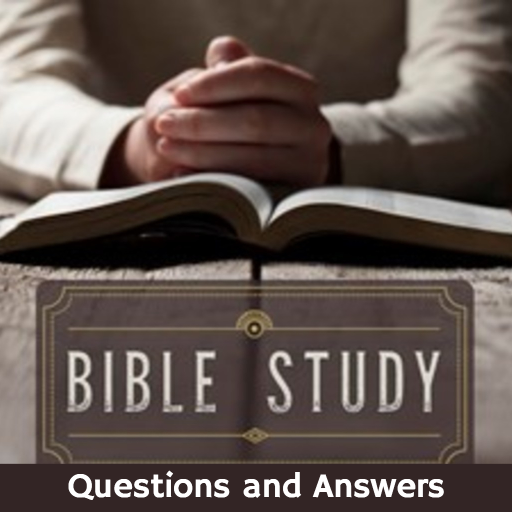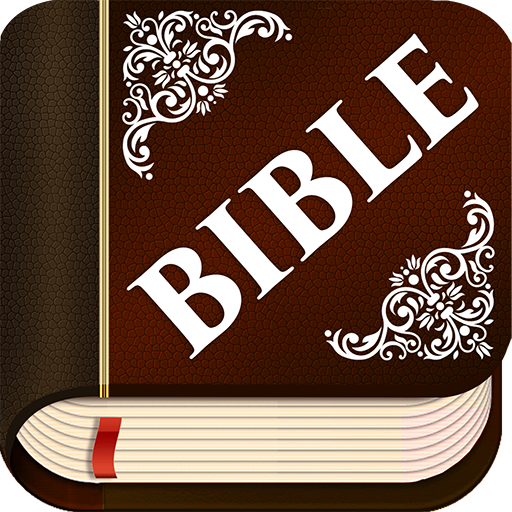Good News Bible | Study Bible
Graj na PC z BlueStacks – Platforma gamingowa Android, która uzyskała zaufanie ponad 500 milionów graczy!
Strona zmodyfikowana w dniu: 29 października 2020
Play Good News Bible | Study Bible on PC
The Good News comes with heavy Bible Study features and tools including the following;
* Study the Bible using enhanced topics search features from both the Old and the New Testament topics
* Quick keyword, phrases, and other bible searches
* Share your favourite verses or what you have read with others
* You can highlight your Inspirational verses using multiple colors
* Ideal for Bible study readers, on the go bible readers and students
* You can mark your bible reading progress towards your reading goal with bible markers
* This is also a Free Bible without any in app payment required
* You can create a customized Bible reading schedule
* Add your own notes to enrich your bible study experience
* The bible is completely offline and you do not require to be connected to the internet
* The App comes with a complete offline bible - all the books of the New and the Old Testament
* The App also comes with bible commentaries to enrich your reading
Zagraj w Good News Bible | Study Bible na PC. To takie proste.
-
Pobierz i zainstaluj BlueStacks na PC
-
Zakończ pomyślnie ustawienie Google, aby otrzymać dostęp do sklepu Play, albo zrób to później.
-
Wyszukaj Good News Bible | Study Bible w pasku wyszukiwania w prawym górnym rogu.
-
Kliknij, aby zainstalować Good News Bible | Study Bible z wyników wyszukiwania
-
Ukończ pomyślnie rejestrację Google (jeśli krok 2 został pominięty) aby zainstalować Good News Bible | Study Bible
-
Klinij w ikonę Good News Bible | Study Bible na ekranie startowym, aby zacząć grę