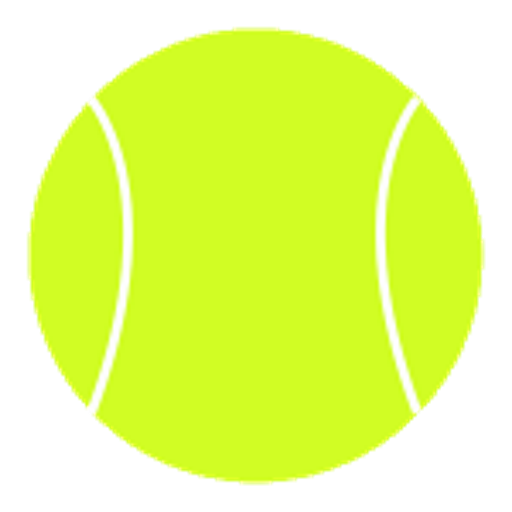Good to Great
Play on PC with BlueStacks – the Android Gaming Platform, trusted by 500M+ gamers.
Page Modified on: March 15, 2022
Play Good to Great on PC
All three of us know what it takes to reach the top. There are many hard hours behind every success, but we can promise you that it’s worth every second. You realize this immediately the day you stand with the trophy over your head. Through our experience, we aim to develop tennis players from Good to Great, as well as preparing young people for life on and off the tennis court, nd our GTG Academy App allows us to manage that in an industry-leading way.
Philosophy
According to us, being successful in sports is a way of life – 24 hours a day, 7 days a week, 365 days a year. Respect and energy are key words for us and this must exist within everyone involved: coaches, parents, other relatives and above all – the player themself. We strive to give all players the necessary tools to develop their tennis, but it is ultimatley up to the player to take the final step!
C.A.R.E.
Our academy rests on our uniquely developed concept called CARE. Whether it’s tennis, physics or how we behave towards the people around us, these factors are important for us to help others achieve success.
CARE: Concentration – Attitude – Respect – Energy
Code of conduct and other guidelines regarding sport
We rest on the Swedish Sports Confederation´s (rf.se) guidelines and code of conduct regarding players, coaches and other staff involved at Good to Great World AB.
Play Good to Great on PC. It’s easy to get started.
-
Download and install BlueStacks on your PC
-
Complete Google sign-in to access the Play Store, or do it later
-
Look for Good to Great in the search bar at the top right corner
-
Click to install Good to Great from the search results
-
Complete Google sign-in (if you skipped step 2) to install Good to Great
-
Click the Good to Great icon on the home screen to start playing