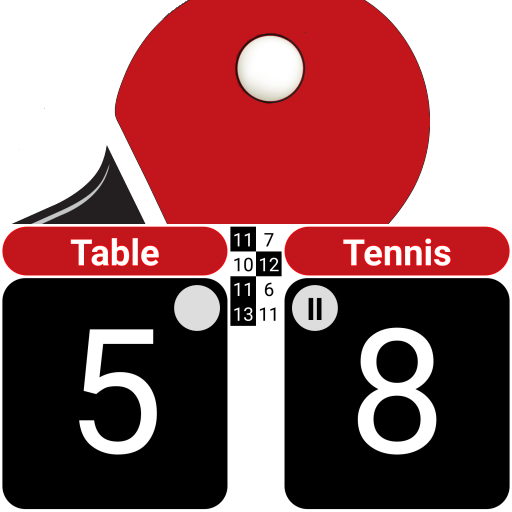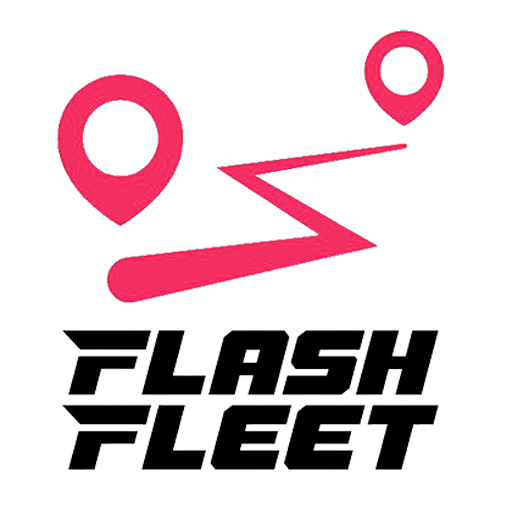
Flash Fleet
Play on PC with BlueStacks – the Android Gaming Platform, trusted by 500M+ gamers.
Page Modified on: February 7, 2022
Play Flash Fleet on PC
Driver Management:
Keeping on top of driver availability and creating rosters can be very time-consuming. Drivers can use the App to log availability and team managers can assign them a shift in seconds!
Setup rosters for your drivers
Check who is available in real time
Communicate in-app with your team of drivers
Access your driver documents at any time
Fleet Admin & Management:
The app simplifies daily vehicle checks for drivers and allows your company to have total oversight over the condition of your fleet and even create damage statistics per van/driver
Driver Vehicle Checks:
Allow your driver to complete daily vehicle checks, mark damage & upload multiple photos with signature sign offs
Manager Vehicle Checks:
Allow your company managers to carry out vehicle checks for even greater oversight into fleet conditions & driver observations
Vehicle MOT / PSV /CVRT:
Access each vehicle dashboard with real-time information like MOT dates, damage logs & mileage
Vehicle Servicing:
Keep on top of key dates for each vehicle in the future and historically
Fleet Statistics:
Check out our fleet statistics for mileage, damage, performance and more
Manage Fleet / Team:
We make it simple to build your team, add/remove drivers and managers
Packed With Features:
Maintain your vehicles with the help of a vehicle-specific graphical interface for fast and convenient digital inspections. Bring your entire team together with personalized tools and analytics that you can access anywhere, anytime.
Fleet Statistics:
Gain a better understanding of how your fleet and drivers are performing on a daily basis. We have created a comprehensive dashboard showing real-time information that can be used to improve fleet performance. Overview of Drivers & Vehicles
Keep track of your full fleet:
Stats based on completed checks. Specific real time statistics built on the information provided, to help you get further insight into your fleets performance
Packed With Features:
Maintain your vehicles with the help of a vehicle-specific graphical interface for fast and convenient digital inspections. Bring your entire team together with personalized tools and analytics that you can access anywhere, anytime.
Play Flash Fleet on PC. It’s easy to get started.
-
Download and install BlueStacks on your PC
-
Complete Google sign-in to access the Play Store, or do it later
-
Look for Flash Fleet in the search bar at the top right corner
-
Click to install Flash Fleet from the search results
-
Complete Google sign-in (if you skipped step 2) to install Flash Fleet
-
Click the Flash Fleet icon on the home screen to start playing