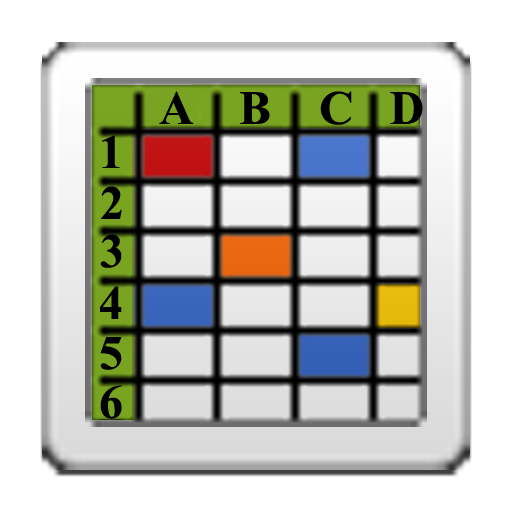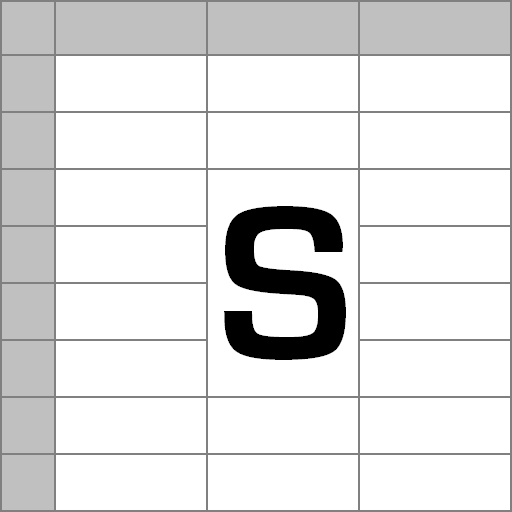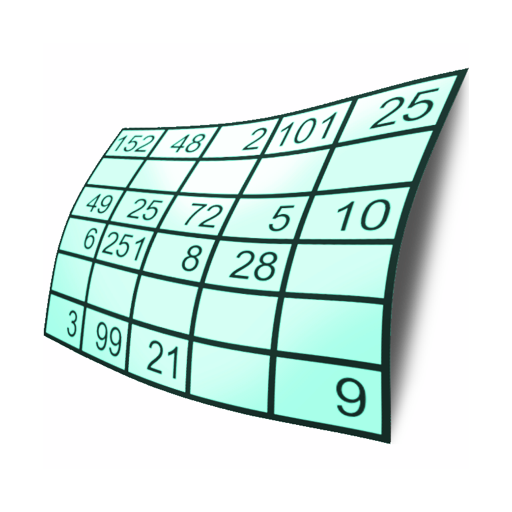
Shead Spreet Pro
Jouez sur PC avec BlueStacks - la plate-forme de jeu Android, approuvée par + 500M de joueurs.
Page Modifiée le: 6 mars 2016
Play Shead Spreet Pro on PC
Create/Edit Excel/CSV spreadsheets. Scan barcodes and add location or timestamp to your spreadsheet. More features listed below.
App description occurs below erroneous comment refutations; please scroll down...
@Stu Bloom: Those dialogs are obviously in response to complaints from people who don't read the docs *OR* contact me for help. Besides you bought the app 2.5 years ago; pretending you tried it for a few seconds and then quit because of a one-time-first-use message is just plain deceitful.
@Chris: That sounds specific to your setup (phone/OS/data/etc.) I can't determine the error if you don't contact me.
@Brigham: I don't know what problems you're having since you didn't contact me -- could be specific to your files.
@pecan: It's obviously bugging on your specific .xls files. You need to contact me.
Please contact me with any problems or bug reports. Leaving complaints in the Market comments does not provide me with enough information to fix bugs, correct user confusion/misunderstanding, or answer questions.
ACCESS REQUIREMENTS:
- Internet: barcode product-lookup
- GPS: insert location into tables
- Phone: dial phone numbers from tables
I/O:
- Read/write Excel .xls/.xlt (not .xlsx) spreadsheets
- Read/write tab-delimited (.txt), comma-delimited (.csv) spreadsheet
- Write html
- Write screen captures and plots (.png)
- Receive attachments directly from email apps
- Receive files directly from file manager apps
- Export tables to email apps as attachments or inline
- Export screen captures to email or picture-messaging apps
- Export plots to email or picture-messaging apps
OTHER FEATURES:
- Smooth 2D scrolling
- Extensive built-in documentation
- Real-time formula updates
- Scan and insert barcodes
- Look up barcode descriptions online (and insert descriptions)
- Insert current location
- Insert timestamp
- Navigator tool for small screens
- Fills
- Sorting
- Formatting (text-size, style, color)
- Cell locks
- Frozen headers
- Send phone numbers to dialer app
- Full screen display
- Plots
The version history has a complete list of recent changes. A partial list is shown below.
Jouez à Shead Spreet Pro sur PC. C'est facile de commencer.
-
Téléchargez et installez BlueStacks sur votre PC
-
Connectez-vous à Google pour accéder au Play Store ou faites-le plus tard
-
Recherchez Shead Spreet Pro dans la barre de recherche dans le coin supérieur droit
-
Cliquez pour installer Shead Spreet Pro à partir des résultats de la recherche
-
Connectez-vous à Google (si vous avez ignoré l'étape 2) pour installer Shead Spreet Pro
-
Cliquez sur l'icône Shead Spreet Pro sur l'écran d'accueil pour commencer à jouer