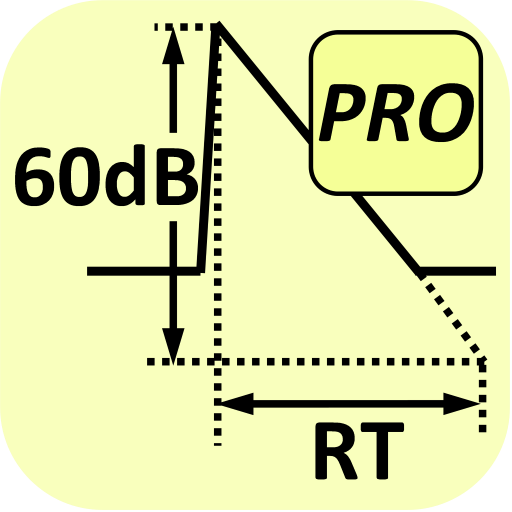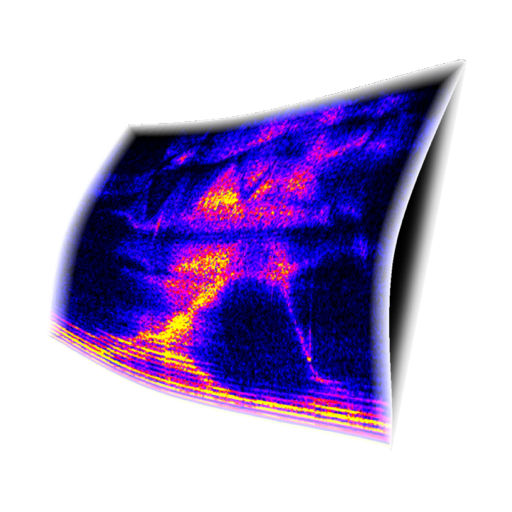
WildSpectra Mobile Pro
Play on PC with BlueStacks – the Android Gaming Platform, trusted by 500M+ gamers.
Page Modified on: March 4, 2016
Play WildSpectra Mobile Pro on PC
Real-time scrolling spectrogram offering amplitude, power, dB, and octave-bands,
plus recording and post-processing-routines ,
plus mechanical (pocket) watch regulation (timing machine) ala beat-counting.
FEATURES:
- Up to 48kHz sampling rate on some devices.
- Multiple FFT transform-sizes and windowing functions.
- Multiple spectrogram views (amplitude, power, dB) and color palettes.
- Axis labels (time/frequency).
- Additional real-time views:
+ Waveform
+ Spectrum
+ 1/n octave-band spectrum (from 1 to 12 bands)
+ Level meter
+ Beat-counter "timing machine" (mechanical pocket watch regulation via regulator)
+ Integrated spectra (loudness) with beat-markers
- Post-processing routines:
+ Trim
+ Gain
+ Amplify
- Save/open WAV files.
- Inverted UI orients primary mic forward for improved audio response.
PLEASE READ THE INCLUDED DOCUMENTATION OR EMAIL ME IF YOU HAVE PROBLEMS.
The version history has a complete list of recent changes.
Play WildSpectra Mobile Pro on PC. It’s easy to get started.
-
Download and install BlueStacks on your PC
-
Complete Google sign-in to access the Play Store, or do it later
-
Look for WildSpectra Mobile Pro in the search bar at the top right corner
-
Click to install WildSpectra Mobile Pro from the search results
-
Complete Google sign-in (if you skipped step 2) to install WildSpectra Mobile Pro
-
Click the WildSpectra Mobile Pro icon on the home screen to start playing