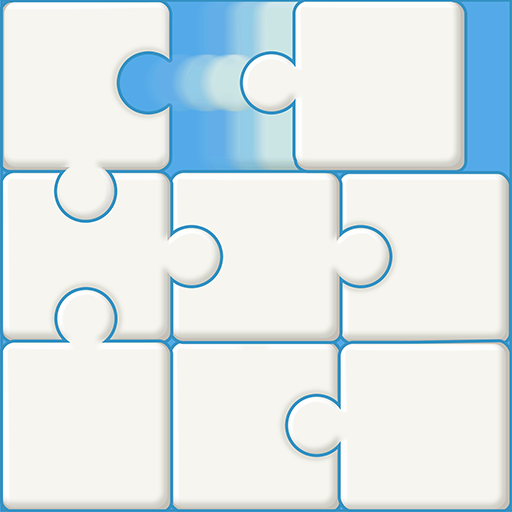このページには広告が含まれます

Unpuzzle
Puzzle | Kek Games
BlueStacksを使ってPCでプレイ - 5憶以上のユーザーが愛用している高機能Androidゲーミングプラットフォーム
Play Unpuzzle on PC
Clear 150 levels piece by piece in a relaxing puzzle game.
I've created Unpuzzle as a calming experience for all players to enjoy. Good difficulty and learning curves guarantee a way to teach you to play without annoying tutorials. There are no time limits, no punishments for mistakes, no wrong solutions, and there always is a way to proceed. And yet, 10 additional mechanics provide enough challenge even for puzzle fans as they are combined. So if you feel stuck - use a hint, skip the level, or just close the game, take a break, and continue from where you left off once you are ready.
I've created Unpuzzle as a calming experience for all players to enjoy. Good difficulty and learning curves guarantee a way to teach you to play without annoying tutorials. There are no time limits, no punishments for mistakes, no wrong solutions, and there always is a way to proceed. And yet, 10 additional mechanics provide enough challenge even for puzzle fans as they are combined. So if you feel stuck - use a hint, skip the level, or just close the game, take a break, and continue from where you left off once you are ready.
UnpuzzleをPCでプレイ
-
BlueStacksをダウンロードしてPCにインストールします。
-
GoogleにサインインしてGoogle Play ストアにアクセスします。(こちらの操作は後で行っても問題ありません)
-
右上の検索バーにUnpuzzleを入力して検索します。
-
クリックして検索結果からUnpuzzleをインストールします。
-
Googleサインインを完了してUnpuzzleをインストールします。※手順2を飛ばしていた場合
-
ホーム画面にてUnpuzzleのアイコンをクリックしてアプリを起動します。