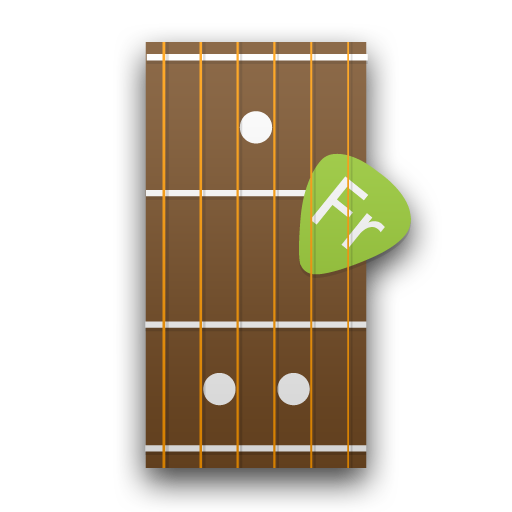Easy Chord: Progression Editor and Creator
العب على الكمبيوتر الشخصي مع BlueStacks - نظام أندرويد للألعاب ، موثوق به من قبل أكثر من 500 مليون لاعب.
تم تعديل الصفحة في: 11 أبريل 2019
Play Easy Chord: Progression Editor and Creator on PC
Easy Chord relies on music theory and helps with creating chord progressions for your compositions.
If it's hard to pick right chords for the composition - this is the application for you 😜! No more pain with chord progressions!
The most important thing - you do not need to know the music theory in order to compose music 😀!
Try Easy Chord - you will like it!
Furthermore, you can see how to play the chords on the piano 😀 if you need.
العب Easy Chord: Progression Editor and Creator على جهاز الكمبيوتر. من السهل البدء.
-
قم بتنزيل BlueStacks وتثبيته على جهاز الكمبيوتر الخاص بك
-
أكمل تسجيل الدخول إلى Google للوصول إلى متجر Play ، أو قم بذلك لاحقًا
-
ابحث عن Easy Chord: Progression Editor and Creator في شريط البحث أعلى الزاوية اليمنى
-
انقر لتثبيت Easy Chord: Progression Editor and Creator من نتائج البحث
-
أكمل تسجيل الدخول إلى Google (إذا تخطيت الخطوة 2) لتثبيت Easy Chord: Progression Editor and Creator
-
انقر على أيقونة Easy Chord: Progression Editor and Creator على الشاشة الرئيسية لبدء اللعب