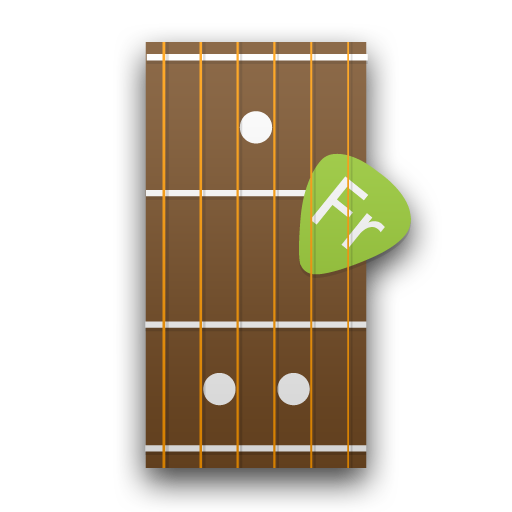Easy Chord: Progression Editor and Creator
Play on PC with BlueStacks – the Android Gaming Platform, trusted by 500M+ gamers.
Page Modified on: April 11, 2019
Play Easy Chord: Progression Editor and Creator on PC
Easy Chord relies on music theory and helps with creating chord progressions for your compositions.
If it's hard to pick right chords for the composition - this is the application for you 😜! No more pain with chord progressions!
The most important thing - you do not need to know the music theory in order to compose music 😀!
Try Easy Chord - you will like it!
Furthermore, you can see how to play the chords on the piano 😀 if you need.
Play Easy Chord: Progression Editor and Creator on PC. It’s easy to get started.
-
Download and install BlueStacks on your PC
-
Complete Google sign-in to access the Play Store, or do it later
-
Look for Easy Chord: Progression Editor and Creator in the search bar at the top right corner
-
Click to install Easy Chord: Progression Editor and Creator from the search results
-
Complete Google sign-in (if you skipped step 2) to install Easy Chord: Progression Editor and Creator
-
Click the Easy Chord: Progression Editor and Creator icon on the home screen to start playing