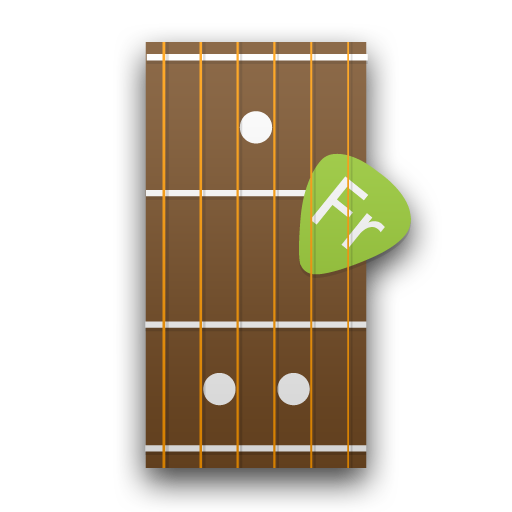Easy Chord: Progression Editor and Creator
Mainkan di PC dengan BlueStacks – platform Game-Game Android, dipercaya oleh lebih dari 500 juta gamer.
Halaman Dimodifikasi Aktif: 11 April 2019
Play Easy Chord: Progression Editor and Creator on PC
Easy Chord relies on music theory and helps with creating chord progressions for your compositions.
If it's hard to pick right chords for the composition - this is the application for you 😜! No more pain with chord progressions!
The most important thing - you do not need to know the music theory in order to compose music 😀!
Try Easy Chord - you will like it!
Furthermore, you can see how to play the chords on the piano 😀 if you need.
Mainkan Easy Chord: Progression Editor and Creator di PC Mudah saja memulainya.
-
Unduh dan pasang BlueStacks di PC kamu
-
Selesaikan proses masuk Google untuk mengakses Playstore atau lakukan nanti
-
Cari Easy Chord: Progression Editor and Creator di bilah pencarian di pojok kanan atas
-
Klik untuk menginstal Easy Chord: Progression Editor and Creator dari hasil pencarian
-
Selesaikan proses masuk Google (jika kamu melewati langkah 2) untuk menginstal Easy Chord: Progression Editor and Creator
-
Klik ikon Easy Chord: Progression Editor and Creator di layar home untuk membuka gamenya