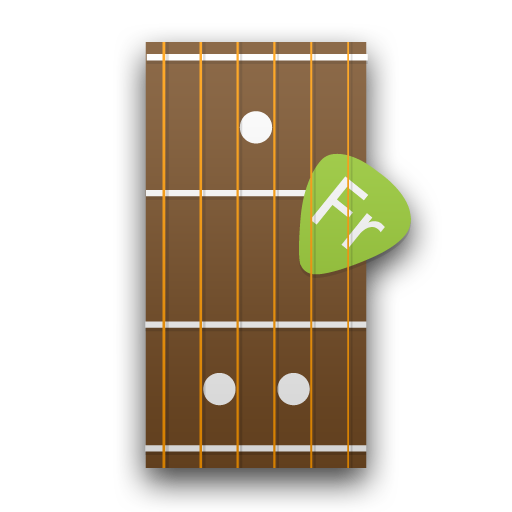Easy Chord: Progression Editor and Creator
Gioca su PC con BlueStacks: la piattaforma di gioco Android, considerata affidabile da oltre 500 milioni di giocatori.
Pagina modificata il: 11 aprile 2019
Play Easy Chord: Progression Editor and Creator on PC
Easy Chord relies on music theory and helps with creating chord progressions for your compositions.
If it's hard to pick right chords for the composition - this is the application for you 😜! No more pain with chord progressions!
The most important thing - you do not need to know the music theory in order to compose music 😀!
Try Easy Chord - you will like it!
Furthermore, you can see how to play the chords on the piano 😀 if you need.
Gioca Easy Chord: Progression Editor and Creator su PC. È facile iniziare.
-
Scarica e installa BlueStacks sul tuo PC
-
Completa l'accesso a Google per accedere al Play Store o eseguilo in un secondo momento
-
Cerca Easy Chord: Progression Editor and Creator nella barra di ricerca nell'angolo in alto a destra
-
Fai clic per installare Easy Chord: Progression Editor and Creator dai risultati della ricerca
-
Completa l'accesso a Google (se hai saltato il passaggio 2) per installare Easy Chord: Progression Editor and Creator
-
Fai clic sull'icona Easy Chord: Progression Editor and Creator nella schermata principale per iniziare a giocare