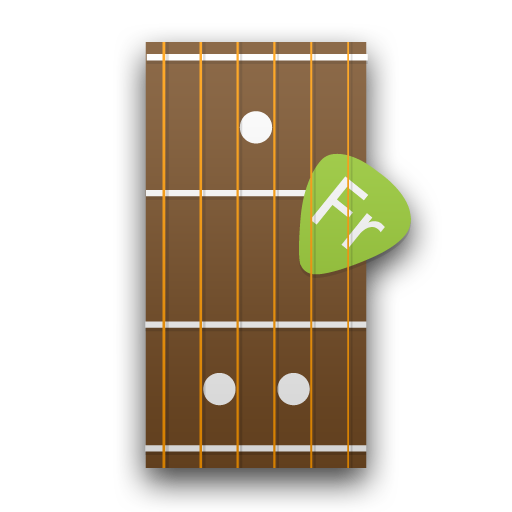Easy Chord: Progression Editor and Creator
BlueStacksを使ってPCでプレイ - 5憶以上のユーザーが愛用している高機能Androidゲーミングプラットフォーム
Play Easy Chord: Progression Editor and Creator on PC
Easy Chord relies on music theory and helps with creating chord progressions for your compositions.
If it's hard to pick right chords for the composition - this is the application for you 😜! No more pain with chord progressions!
The most important thing - you do not need to know the music theory in order to compose music 😀!
Try Easy Chord - you will like it!
Furthermore, you can see how to play the chords on the piano 😀 if you need.
Easy Chord: Progression Editor and CreatorをPCでプレイ
-
BlueStacksをダウンロードしてPCにインストールします。
-
GoogleにサインインしてGoogle Play ストアにアクセスします。(こちらの操作は後で行っても問題ありません)
-
右上の検索バーにEasy Chord: Progression Editor and Creatorを入力して検索します。
-
クリックして検索結果からEasy Chord: Progression Editor and Creatorをインストールします。
-
Googleサインインを完了してEasy Chord: Progression Editor and Creatorをインストールします。※手順2を飛ばしていた場合
-
ホーム画面にてEasy Chord: Progression Editor and Creatorのアイコンをクリックしてアプリを起動します。