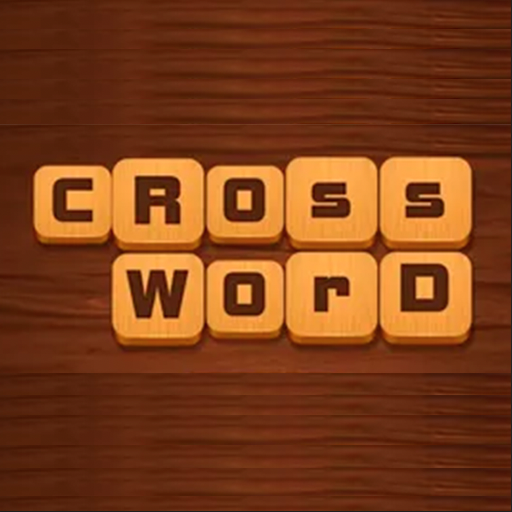Süßigkeit Held Süße Frucht
Spiele auf dem PC mit BlueStacks - der Android-Gaming-Plattform, der über 500 Millionen Spieler vertrauen.
Seite geändert am: 13.11.2015
Play Candy Hero Sweet Fruit Blossom on PC
A new flavor of Match-3 game Match candies to cookie clicker collect them, and sweeten hero academy the value of neighboring candies.
Easy to learn but challenging to master!
Candy Hero Sweet Fruit Blossom is a colorful and interesting game which you will definitely enjoy it.
Candy Hero Sweet Fruit Blossom is an amazing sweet Candy puzzle adventure game where you dash through levels to make sweet and yummy candy frenzy combinations to test your puzzle heroes charge blasting skills. Unlock power-ups as you keep advancing and reach the highest possible traffic jam score while leveling up big hero.
Features
• Fun match three game
• Cool graphics and effects space jam
• Many exciting levels of play
• Expertly designed indie gaming
• Awesome power-ups and sweet bonuses
• Brilliantly created game with a sweet theme
• All-ages gaming that you can share with the whole family
Enjoy Candy Hero Sweet Fruit Blossom!!
Spiele Süßigkeit Held Süße Frucht auf dem PC. Der Einstieg ist einfach.
-
Lade BlueStacks herunter und installiere es auf deinem PC
-
Schließe die Google-Anmeldung ab, um auf den Play Store zuzugreifen, oder mache es später
-
Suche in der Suchleiste oben rechts nach Süßigkeit Held Süße Frucht
-
Klicke hier, um Süßigkeit Held Süße Frucht aus den Suchergebnissen zu installieren
-
Schließe die Google-Anmeldung ab (wenn du Schritt 2 übersprungen hast), um Süßigkeit Held Süße Frucht zu installieren.
-
Klicke auf dem Startbildschirm auf das Süßigkeit Held Süße Frucht Symbol, um mit dem Spielen zu beginnen