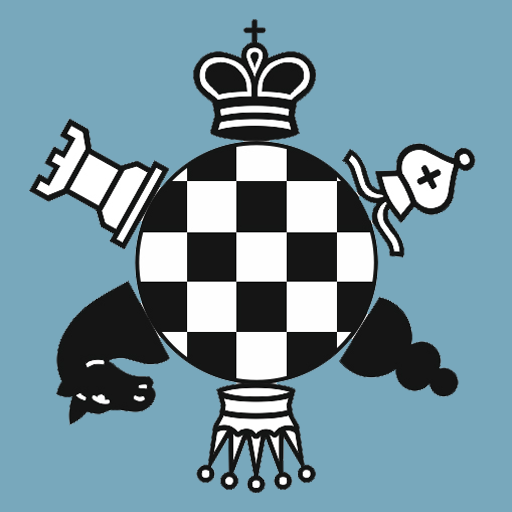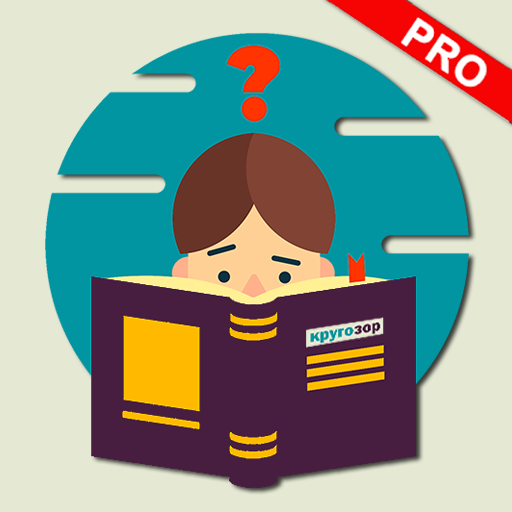Entrenador de ajedrez Pro
Juega en PC con BlueStacks: la plataforma de juegos Android, en la que confían más de 500 millones de jugadores.
Página modificada el: Aug 14, 2024
Play Chess Coach Pro on PC or Mac
From the innovators and creators at KemigoGames, Chess Coach Pro is another fun addition to the World of Board games. Go beyond your mobile screen and play it bigger and better on your PC or Mac. An immersive experience awaits you.
About the Game
Chess Coach Pro by KemigoGames is your ultimate companion in the intriguing world of chess. Whether you’re mastering the Traps in the Opening or sharpening your strategy with exercises in tactics like Diagonal Mate, this board game app enhances your game with its vast array of puzzles. Perfect for strategists who love challenges, it presents over 4,200 themed chess puzzles that require you to guess the next move and advance to the next level.
Game Features
-
Opening Mastery: Dive into 30 detailed openings, designed to sharpen your skills from the get-go. Explore exclusive sections like “Traps in the Opening” and “Debut.”
-
Endgame Expertise: Hone your endgame strategies with challenging exercises, ensuring you’re prepared for every phase of the game.
-
Ad-Free Experience: Enjoy 100% offline play without ads, in-app purchases, or monthly fees. Just pure chess joy.
-
Family Library Sharing: Share Chess Coach Pro with family members at no extra charge.
Available on BlueStacks, this app offers a seamless chess experience on your PC or Mac, bringing the board game to life digitally.
Get ready for a buttery smooth, high-performance gaming action only on BlueStacks.
Juega Entrenador de ajedrez Pro en la PC. Es fácil comenzar.
-
Descargue e instale BlueStacks en su PC
-
Complete el inicio de sesión de Google para acceder a Play Store, o hágalo más tarde
-
Busque Entrenador de ajedrez Pro en la barra de búsqueda en la esquina superior derecha
-
Haga clic para instalar Entrenador de ajedrez Pro desde los resultados de búsqueda
-
Complete el inicio de sesión de Google (si omitió el paso 2) para instalar Entrenador de ajedrez Pro
-
Haz clic en el ícono Entrenador de ajedrez Pro en la pantalla de inicio para comenzar a jugar