
このページには広告が含まれます
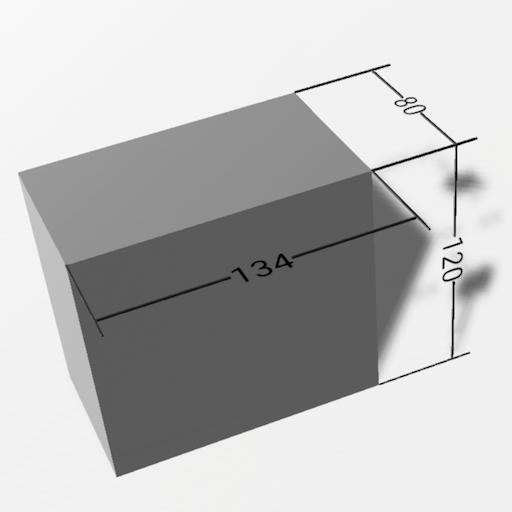
ARで見る
ツール | Ken Kawamoto
BlueStacksを使ってPCでプレイ - 5憶以上のユーザーが愛用している高機能Androidゲーミングプラットフォーム
Play See in AR on PC
Given a piece of text like "height: 2.4m width: 1m depth: 0.2m", this app will let you quickly visualize the size and speed of objects in AR.
(1) In any app (e.g., web browsers), highlight a piece of text containing the description of the size
(2) Click on "Share", and select "See in AR"
(3) See what the size looks like in your room!
Great for seeing what any object will feel like in your room before buying them online.
Also supports showing other quantities like:
- speed (try "12km/h")
- radius (try "diameter 4m")
- wind speed (try "wind speed 10 knots")
- volume (try "5 litres")
- money (try "$120 million")
Device needs ARCore support: https://developers.google.com/ar/discover/supported-devices
(1) In any app (e.g., web browsers), highlight a piece of text containing the description of the size
(2) Click on "Share", and select "See in AR"
(3) See what the size looks like in your room!
Great for seeing what any object will feel like in your room before buying them online.
Also supports showing other quantities like:
- speed (try "12km/h")
- radius (try "diameter 4m")
- wind speed (try "wind speed 10 knots")
- volume (try "5 litres")
- money (try "$120 million")
Device needs ARCore support: https://developers.google.com/ar/discover/supported-devices
ARで見るをPCでプレイ
-
BlueStacksをダウンロードしてPCにインストールします。
-
GoogleにサインインしてGoogle Play ストアにアクセスします。(こちらの操作は後で行っても問題ありません)
-
右上の検索バーにARで見るを入力して検索します。
-
クリックして検索結果からARで見るをインストールします。
-
Googleサインインを完了してARで見るをインストールします。※手順2を飛ばしていた場合
-
ホーム画面にてARで見るのアイコンをクリックしてアプリを起動します。




