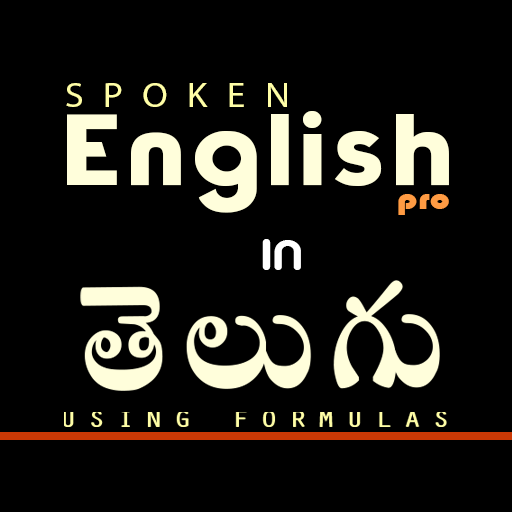SLII®
Play on PC with BlueStacks – the Android Gaming Platform, trusted by 500M+ gamers.
Page Modified on: October 26, 2017
Play SLII® on PC
A quick go-to reference tool for leaders and team members, this app helps them apply SLII to the real world. It helps at critical leadership moments; when preparing for a conversation with a team member, or when asking for what you need from your leader to help you succeed.
This app will help leaders and team members improve relationships and performance. The app features:
• A diagnosis wizard that leads you through diagnosing yourself or an individual’s development level on important goals and tasks
• Tips on what to do and what to say to help you implement the principles of SLII
• An interactive SLII Model that shows the key characteristics of each development level and matching leadership style
• Expanded information available on-demand throughout the app
Play SLII® on PC. It’s easy to get started.
-
Download and install BlueStacks on your PC
-
Complete Google sign-in to access the Play Store, or do it later
-
Look for SLII® in the search bar at the top right corner
-
Click to install SLII® from the search results
-
Complete Google sign-in (if you skipped step 2) to install SLII®
-
Click the SLII® icon on the home screen to start playing