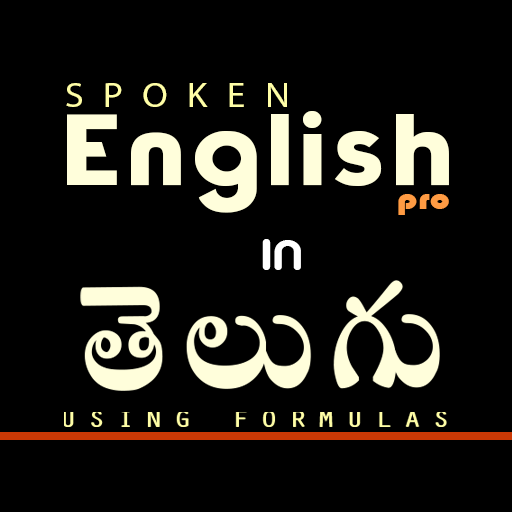SLII®
Juega en PC con BlueStacks: la plataforma de juegos Android, en la que confían más de 500 millones de jugadores.
Página modificada el: 26 de octubre de 2017
Play SLII® on PC
A quick go-to reference tool for leaders and team members, this app helps them apply SLII to the real world. It helps at critical leadership moments; when preparing for a conversation with a team member, or when asking for what you need from your leader to help you succeed.
This app will help leaders and team members improve relationships and performance. The app features:
• A diagnosis wizard that leads you through diagnosing yourself or an individual’s development level on important goals and tasks
• Tips on what to do and what to say to help you implement the principles of SLII
• An interactive SLII Model that shows the key characteristics of each development level and matching leadership style
• Expanded information available on-demand throughout the app
Juega SLII® en la PC. Es fácil comenzar.
-
Descargue e instale BlueStacks en su PC
-
Complete el inicio de sesión de Google para acceder a Play Store, o hágalo más tarde
-
Busque SLII® en la barra de búsqueda en la esquina superior derecha
-
Haga clic para instalar SLII® desde los resultados de búsqueda
-
Complete el inicio de sesión de Google (si omitió el paso 2) para instalar SLII®
-
Haz clic en el ícono SLII® en la pantalla de inicio para comenzar a jugar