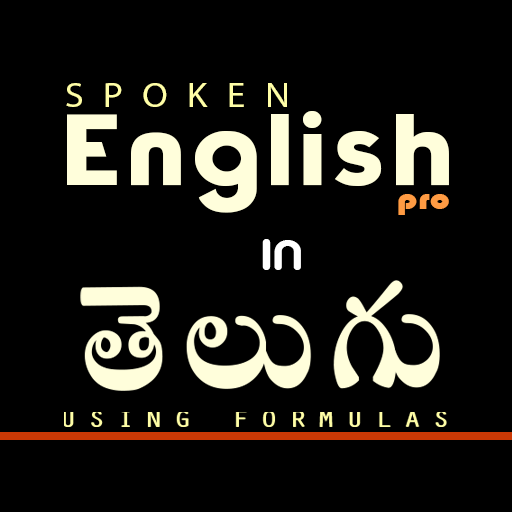SLII®
Jouez sur PC avec BlueStacks - la plate-forme de jeu Android, approuvée par + 500M de joueurs.
Page Modifiée le: 26 octobre 2017
Play SLII® on PC
A quick go-to reference tool for leaders and team members, this app helps them apply SLII to the real world. It helps at critical leadership moments; when preparing for a conversation with a team member, or when asking for what you need from your leader to help you succeed.
This app will help leaders and team members improve relationships and performance. The app features:
• A diagnosis wizard that leads you through diagnosing yourself or an individual’s development level on important goals and tasks
• Tips on what to do and what to say to help you implement the principles of SLII
• An interactive SLII Model that shows the key characteristics of each development level and matching leadership style
• Expanded information available on-demand throughout the app
Jouez à SLII® sur PC. C'est facile de commencer.
-
Téléchargez et installez BlueStacks sur votre PC
-
Connectez-vous à Google pour accéder au Play Store ou faites-le plus tard
-
Recherchez SLII® dans la barre de recherche dans le coin supérieur droit
-
Cliquez pour installer SLII® à partir des résultats de la recherche
-
Connectez-vous à Google (si vous avez ignoré l'étape 2) pour installer SLII®
-
Cliquez sur l'icône SLII® sur l'écran d'accueil pour commencer à jouer