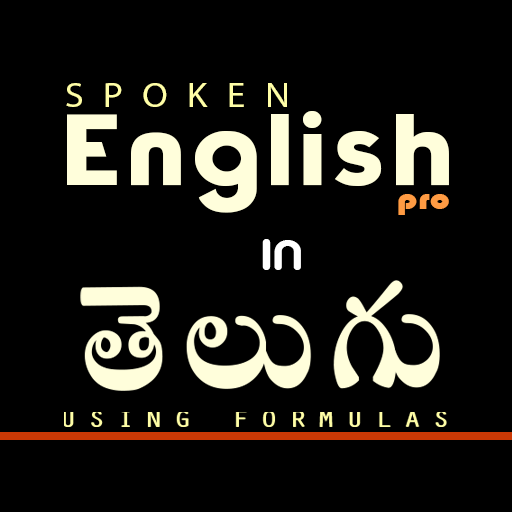SLII®
Graj na PC z BlueStacks – Platforma gamingowa Android, która uzyskała zaufanie ponad 500 milionów graczy!
Strona zmodyfikowana w dniu: 26 października 2017
Play SLII® on PC
A quick go-to reference tool for leaders and team members, this app helps them apply SLII to the real world. It helps at critical leadership moments; when preparing for a conversation with a team member, or when asking for what you need from your leader to help you succeed.
This app will help leaders and team members improve relationships and performance. The app features:
• A diagnosis wizard that leads you through diagnosing yourself or an individual’s development level on important goals and tasks
• Tips on what to do and what to say to help you implement the principles of SLII
• An interactive SLII Model that shows the key characteristics of each development level and matching leadership style
• Expanded information available on-demand throughout the app
Zagraj w SLII® na PC. To takie proste.
-
Pobierz i zainstaluj BlueStacks na PC
-
Zakończ pomyślnie ustawienie Google, aby otrzymać dostęp do sklepu Play, albo zrób to później.
-
Wyszukaj SLII® w pasku wyszukiwania w prawym górnym rogu.
-
Kliknij, aby zainstalować SLII® z wyników wyszukiwania
-
Ukończ pomyślnie rejestrację Google (jeśli krok 2 został pominięty) aby zainstalować SLII®
-
Klinij w ikonę SLII® na ekranie startowym, aby zacząć grę