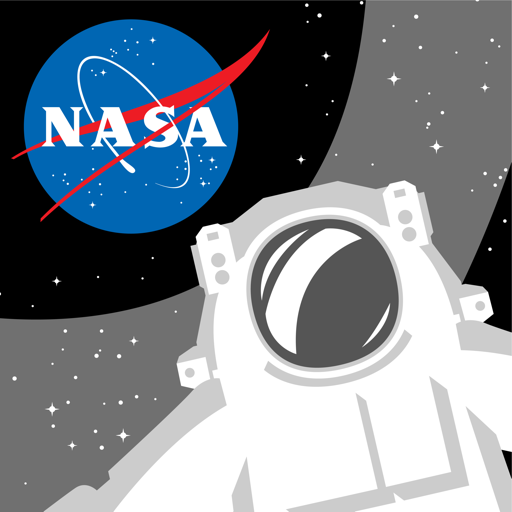Kennedy Space Center
Jogue no PC com BlueStacks - A Plataforma de Jogos Android, confiada por mais de 500 milhões de jogadores.
Página modificada em: 17 de out. de 2019
Play Kennedy Space Center on PC
The Kennedy Space Center Visitor Complex app is the essential guide to planning and customizing your visit to create a great space adventure!
Kennedy Space Center Visitor Complex is your gateway to an active spaceport where a visit gets you closer to NASA than anywhere else on Earth.
• Plan your trip with features such as maps, FAQ’s, and detailed descriptions of shows and attractions.
• Enhance your visit with information on guest services, dining and shopping, and notification options for updated information including rocket launches.
• Use the GPS-enabled wayfinding maps to find your way around the visitor complex and the Apollo/Saturn V Center.
• Easily check the hours of operation and current weather on the home screen.
• Keep all your planned activities organized in your Favorites folder in the navigation.
• Use our free Wi-Fi when visiting through your settings. Select KSCVC-Free-Wifi and select “Accept” when the screen loads in your browser.
Jogue Kennedy Space Center no PC. É fácil começar.
-
Baixe e instale o BlueStacks no seu PC
-
Conclua o login do Google para acessar a Play Store ou faça isso mais tarde
-
Procure por Kennedy Space Center na barra de pesquisa no canto superior direito
-
Clique para instalar Kennedy Space Center a partir dos resultados da pesquisa
-
Conclua o login do Google (caso você pulou a etapa 2) para instalar o Kennedy Space Center
-
Clique no ícone do Kennedy Space Center na tela inicial para começar a jogar