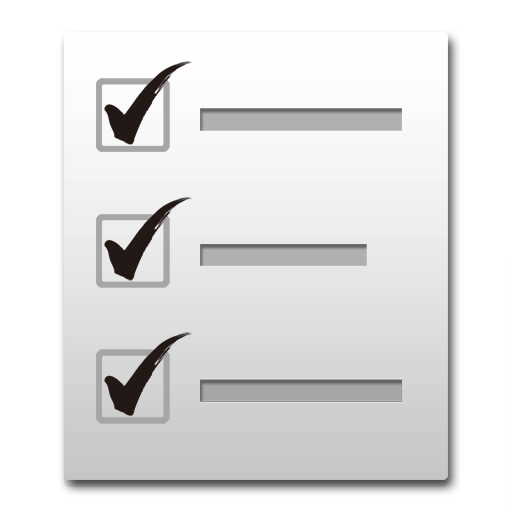Color Checklist
Graj na PC z BlueStacks – Platforma gamingowa Android, która uzyskała zaufanie ponad 500 milionów graczy!
Strona zmodyfikowana w dniu: 4 października 2018
Play Color Checklist on PC
- Custom Colors & Fonts.
- Easy to Organize.
- Reminders.
- Font size and style adjustment.
- Different sorting methods.
- No Internet or GPS permissions, so no third party that can upload your private notes.
- Global Search.
- Backup/Restore.
Use it if you lack simplicity in your everyday life. Check/Uncheck items, products from various lists.
FAQ:
Q: How do I put a checklist widget on the home screen (sticker)?
A: Under the home screen hold down your finger on an empty space once the new window arise choose widget. Find Color Checklist from the list and position it on your home screen.
Q: How do I rename my checklist, change color or font?
A: Open desired checklist. Under the top right corner of your screen find three vertical dots menu. Click on menu and find appropriate option from the list. Depending on your android version menu list may show up by pressing options button down on your screen or phone panel.
Q: How do I password protect my lists?
A: Open main app window where list of all notes is located. Long press on desired note and wait till new options menu show up. Select password protect.
Q: How do I enter master settings?
A: Open main app window where list of all notes is located. Under the top right corner of your screen find three vertical dots menu. Depending on your android version menu list may show up by pressing options button down on your screen or phone panel.
Q: How do I find backed up checklist notes?
A: All you backed up notes are stored in a single file. Which is usually located here:
"/data/KenzapChecklist"
or here:
"/Android/data/com.kenzap.checklist/files"
Zagraj w Color Checklist na PC. To takie proste.
-
Pobierz i zainstaluj BlueStacks na PC
-
Zakończ pomyślnie ustawienie Google, aby otrzymać dostęp do sklepu Play, albo zrób to później.
-
Wyszukaj Color Checklist w pasku wyszukiwania w prawym górnym rogu.
-
Kliknij, aby zainstalować Color Checklist z wyników wyszukiwania
-
Ukończ pomyślnie rejestrację Google (jeśli krok 2 został pominięty) aby zainstalować Color Checklist
-
Klinij w ikonę Color Checklist na ekranie startowym, aby zacząć grę