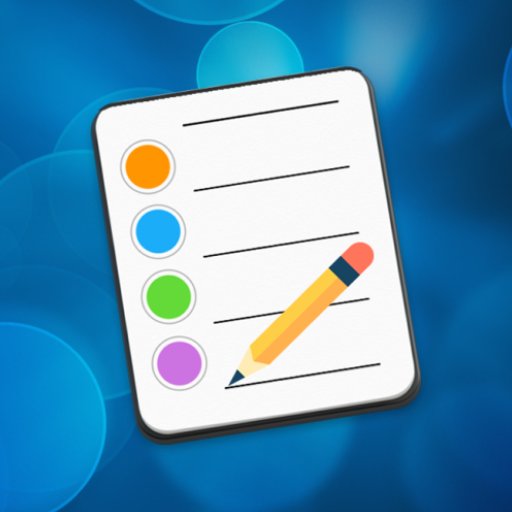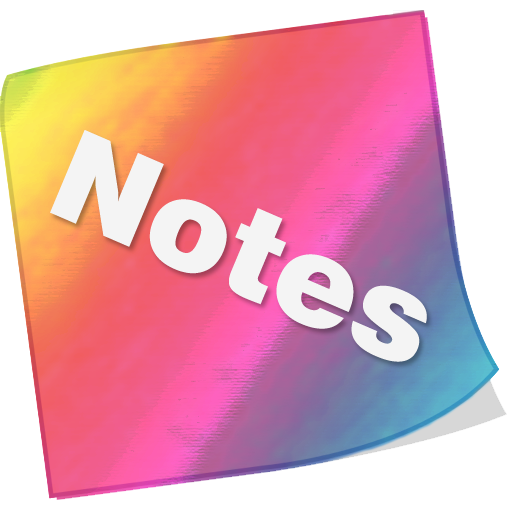颜色清单
购物 | Kenzap
在電腦上使用BlueStacks –受到5億以上的遊戲玩家所信任的Android遊戲平台。
Play Color Checklist on PC
Features:
- Custom Colors & Fonts.
- Easy to Organize.
- Reminders.
- Font size and style adjustment.
- Different sorting methods.
- No Internet or GPS permissions, so no third party that can upload your private notes.
- Global Search.
- Backup/Restore.
Use it if you lack simplicity in your everyday life. Check/Uncheck items, products from various lists.
FAQ:
Q: How do I put a checklist widget on the home screen (sticker)?
A: Under the home screen hold down your finger on an empty space once the new window arise choose widget. Find Color Checklist from the list and position it on your home screen.
Q: How do I rename my checklist, change color or font?
A: Open desired checklist. Under the top right corner of your screen find three vertical dots menu. Click on menu and find appropriate option from the list. Depending on your android version menu list may show up by pressing options button down on your screen or phone panel.
Q: How do I password protect my lists?
A: Open main app window where list of all notes is located. Long press on desired note and wait till new options menu show up. Select password protect.
Q: How do I enter master settings?
A: Open main app window where list of all notes is located. Under the top right corner of your screen find three vertical dots menu. Depending on your android version menu list may show up by pressing options button down on your screen or phone panel.
Q: How do I find backed up checklist notes?
A: All you backed up notes are stored in a single file. Which is usually located here:
"/data/KenzapChecklist"
or here:
"/Android/data/com.kenzap.checklist/files"
- Custom Colors & Fonts.
- Easy to Organize.
- Reminders.
- Font size and style adjustment.
- Different sorting methods.
- No Internet or GPS permissions, so no third party that can upload your private notes.
- Global Search.
- Backup/Restore.
Use it if you lack simplicity in your everyday life. Check/Uncheck items, products from various lists.
FAQ:
Q: How do I put a checklist widget on the home screen (sticker)?
A: Under the home screen hold down your finger on an empty space once the new window arise choose widget. Find Color Checklist from the list and position it on your home screen.
Q: How do I rename my checklist, change color or font?
A: Open desired checklist. Under the top right corner of your screen find three vertical dots menu. Click on menu and find appropriate option from the list. Depending on your android version menu list may show up by pressing options button down on your screen or phone panel.
Q: How do I password protect my lists?
A: Open main app window where list of all notes is located. Long press on desired note and wait till new options menu show up. Select password protect.
Q: How do I enter master settings?
A: Open main app window where list of all notes is located. Under the top right corner of your screen find three vertical dots menu. Depending on your android version menu list may show up by pressing options button down on your screen or phone panel.
Q: How do I find backed up checklist notes?
A: All you backed up notes are stored in a single file. Which is usually located here:
"/data/KenzapChecklist"
or here:
"/Android/data/com.kenzap.checklist/files"
在電腦上遊玩颜色清单 . 輕易上手.
-
在您的電腦上下載並安裝BlueStacks
-
完成Google登入後即可訪問Play商店,或等你需要訪問Play商店十再登入
-
在右上角的搜索欄中尋找 颜色清单
-
點擊以從搜索結果中安裝 颜色清单
-
完成Google登入(如果您跳過了步驟2),以安裝 颜色清单
-
在首頁畫面中點擊 颜色清单 圖標來啟動遊戲