
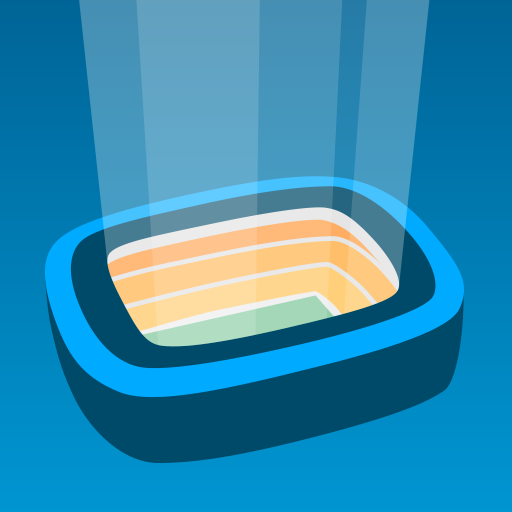
Futbology
Play on PC with BlueStacks – the Android Gaming Platform, trusted by 500M+ gamers.
Page Modified on: Dec 2, 2024
Play Futbology on PC
Futbology keeps track of all your football history, and rewards you with badges at special matches and personal milestones. Add your friends, and keep track of their activity too. And be notified when they have decided to go to a match without you.
Futbology provides fixtures for more than 1100 leagues, and guides the way to more than 70 000 grounds worldwide.
Play Futbology on PC. It’s easy to get started.
-
Download and install BlueStacks on your PC
-
Complete Google sign-in to access the Play Store, or do it later
-
Look for Futbology in the search bar at the top right corner
-
Click to install Futbology from the search results
-
Complete Google sign-in (if you skipped step 2) to install Futbology
-
Click the Futbology icon on the home screen to start playing




