
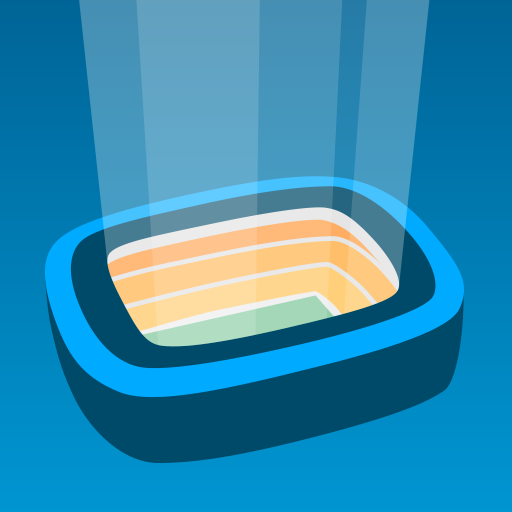
Futbology
Juega en PC con BlueStacks: la plataforma de juegos Android, en la que confían más de 500 millones de jugadores.
Página modificada el: 2 dic 2024
Play Futbology on PC
Futbology keeps track of all your football history, and rewards you with badges at special matches and personal milestones. Add your friends, and keep track of their activity too. And be notified when they have decided to go to a match without you.
Futbology provides fixtures for more than 1100 leagues, and guides the way to more than 70 000 grounds worldwide.
Juega Futbology en la PC. Es fácil comenzar.
-
Descargue e instale BlueStacks en su PC
-
Complete el inicio de sesión de Google para acceder a Play Store, o hágalo más tarde
-
Busque Futbology en la barra de búsqueda en la esquina superior derecha
-
Haga clic para instalar Futbology desde los resultados de búsqueda
-
Complete el inicio de sesión de Google (si omitió el paso 2) para instalar Futbology
-
Haz clic en el ícono Futbology en la pantalla de inicio para comenzar a jugar

