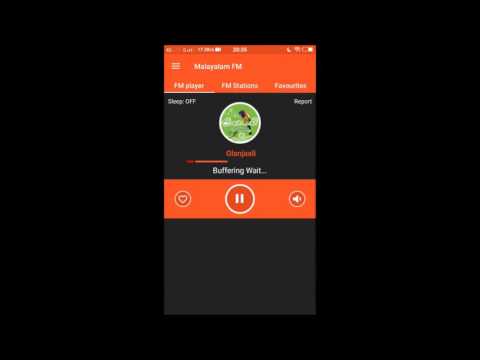Malayalam FM Radios(Kerala FM)
Jogue no PC com BlueStacks - A Plataforma de Jogos Android, confiada por mais de 500 milhões de jogadores.
Página modificada em: 7 de junho de 2018
Play Malayalam FM Radios(Kerala FM) on PC
Where and when you can listen to FM radios?
1. Working and feeling over stressed? TURN ON our radio app and start listening to radios.
2. Travelling times? Feeling bored and no one is there to talk with you? Now you can.
3. Feeling sleepy but don't want to sleep? Then listen to some good melody songs.
4. Doing your household works? Ok find turn it on and make it more enjoyable day.
Features available in our app:
* Listen to any Tamil Radios
* Suggest more FM radios
* Add your own FM channel by contacting us.
* Setup Timer for auto stop FM.
* Setup sleep time.
* Better UI for users.
* Supports all android devices.
* Set your favourite stations and save searching times.
* Inbuild chatting application.
Any offline radio or suggestion, please do not hesitate to contact us through our email address ( freetamilchatting@gmail.com )
Want to add your favorite fm stations in our application? Contact us instantly through our email.
Want to add your FM as our default FM in our app. Please contact us for a deal to make it as default one.
Jogue Malayalam FM Radios(Kerala FM) no PC. É fácil começar.
-
Baixe e instale o BlueStacks no seu PC
-
Conclua o login do Google para acessar a Play Store ou faça isso mais tarde
-
Procure por Malayalam FM Radios(Kerala FM) na barra de pesquisa no canto superior direito
-
Clique para instalar Malayalam FM Radios(Kerala FM) a partir dos resultados da pesquisa
-
Conclua o login do Google (caso você pulou a etapa 2) para instalar o Malayalam FM Radios(Kerala FM)
-
Clique no ícone do Malayalam FM Radios(Kerala FM) na tela inicial para começar a jogar