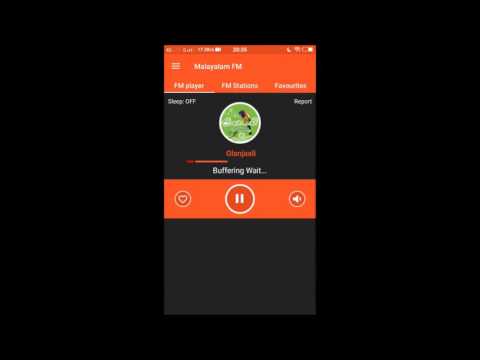Malayalam FM Radios(Kerala FM)
Chơi trên PC với BlueStacks - Nền tảng chơi game Android, được hơn 500 triệu game thủ tin tưởng.
Trang đã được sửa đổi vào: 7 tháng 6, 2018
Play Malayalam FM Radios(Kerala FM) on PC
Where and when you can listen to FM radios?
1. Working and feeling over stressed? TURN ON our radio app and start listening to radios.
2. Travelling times? Feeling bored and no one is there to talk with you? Now you can.
3. Feeling sleepy but don't want to sleep? Then listen to some good melody songs.
4. Doing your household works? Ok find turn it on and make it more enjoyable day.
Features available in our app:
* Listen to any Tamil Radios
* Suggest more FM radios
* Add your own FM channel by contacting us.
* Setup Timer for auto stop FM.
* Setup sleep time.
* Better UI for users.
* Supports all android devices.
* Set your favourite stations and save searching times.
* Inbuild chatting application.
Any offline radio or suggestion, please do not hesitate to contact us through our email address ( freetamilchatting@gmail.com )
Want to add your favorite fm stations in our application? Contact us instantly through our email.
Want to add your FM as our default FM in our app. Please contact us for a deal to make it as default one.
Chơi Malayalam FM Radios(Kerala FM) trên PC. Rất dễ để bắt đầu
-
Tải và cài đặt BlueStacks trên máy của bạn
-
Hoàn tất đăng nhập vào Google để đến PlayStore, hoặc thực hiện sau
-
Tìm Malayalam FM Radios(Kerala FM) trên thanh tìm kiếm ở góc phải màn hình
-
Nhấn vào để cài đặt Malayalam FM Radios(Kerala FM) trong danh sách kết quả tìm kiếm
-
Hoàn tất đăng nhập Google (nếu bạn chưa làm bước 2) để cài đặt Malayalam FM Radios(Kerala FM)
-
Nhấn vào icon Malayalam FM Radios(Kerala FM) tại màn hình chính để bắt đầu chơi