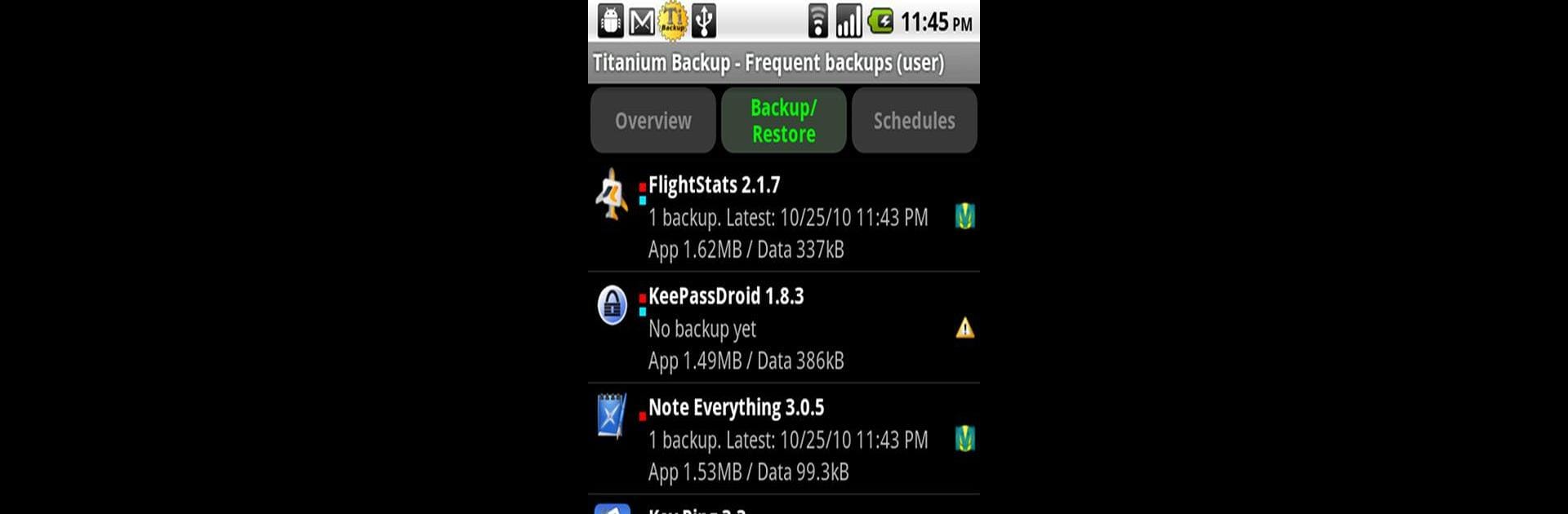

Titanium Backup (root needed)
Играйте на ПК с BlueStacks – игровой платформе для приложений на Android. Нас выбирают более 500 млн. игроков.
Страница изменена: Nov 24, 2019
Run Titanium Backup (root needed) on PC or Mac
Multitask effortlessly on your PC or Mac as you try out Titanium Backup (root needed), a Tools app by Titanium Track on BlueStacks.
About the App
Titanium Backup (root needed) by Titanium Track is the ultimate Android backup tool, trusted by over 25 million users. This powerful app lets you back up, restore, and even freeze your apps, along with their data and Market links, across all protected and system apps. Expect seamless backups without needing to shut down your apps, thanks to its Pro features.
App Features
-
Comprehensive Backup & Restore
Effortlessly back up and restore your apps, data, and Market links, including SMS, MMS, calls, bookmarks, Wi-Fi APs, and more. Multi-user app data is supported too! -
Advanced Pro Features
Experience 0-click batch restores, keep multiple backups per app, and freeze apps with ease. You can even integrate system app updates into the ROM. -
Seamless Cloud Sync
Sync your backups manually or automatically to Dropbox, Box, or Google Drive, ensuring your data is always safe and accessible. -
Enhanced App Management
Easily convert apps between user and system apps, manage Market links, and benefit from features like the Market Doctor. -
Customization & Security
Protect your backups from deletion, explore encryption options, and manage device IDs, all while enjoying speed with Hypershell technology.
Install it on your PC or Mac using BlueStacks for an enriched experience.
Eager to take your app experience to the next level? Start right away by downloading BlueStacks on your PC or Mac.
Играйте в игру Titanium Backup (root needed) на ПК. Это легко и просто.
-
Скачайте и установите BlueStacks на ПК.
-
Войдите в аккаунт Google, чтобы получить доступ к Google Play, или сделайте это позже.
-
В поле поиска, которое находится в правой части экрана, введите название игры – Titanium Backup (root needed).
-
Среди результатов поиска найдите игру Titanium Backup (root needed) и нажмите на кнопку "Установить".
-
Завершите авторизацию в Google (если вы пропустили этот шаг в начале) и установите игру Titanium Backup (root needed).
-
Нажмите на ярлык игры Titanium Backup (root needed) на главном экране, чтобы начать играть.




