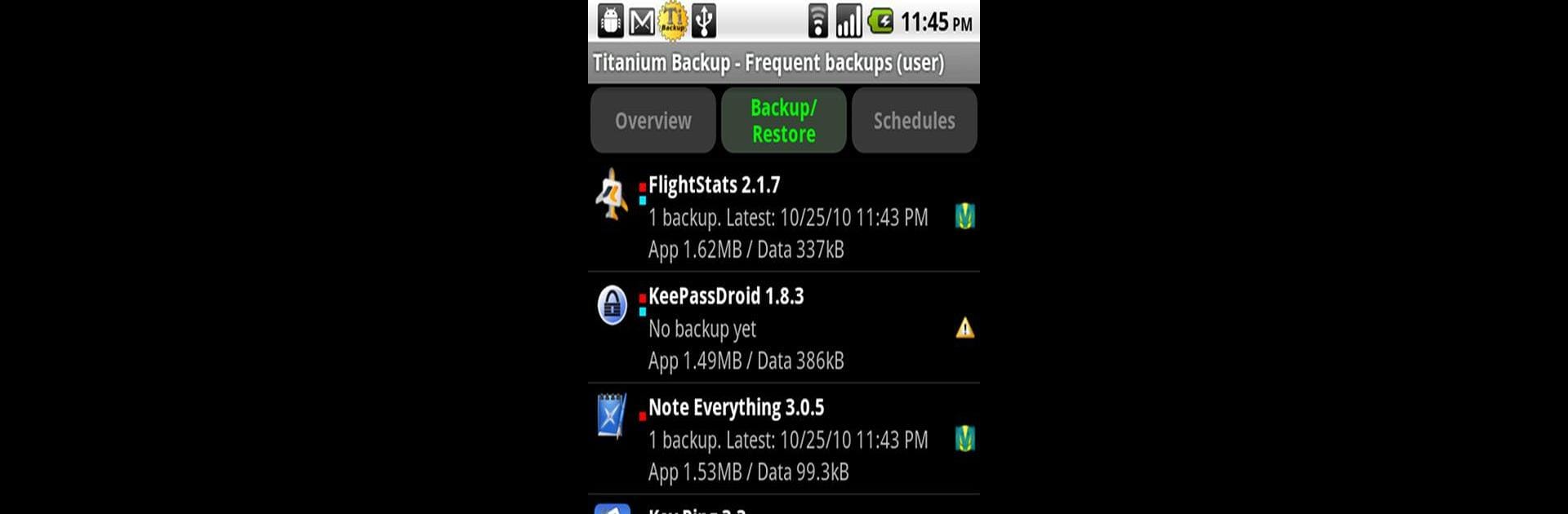

Titanium Backup (root needed)
在電腦上使用BlueStacks –受到5億以上的遊戲玩家所信任的Android遊戲平台。
Run Titanium Backup (root needed) on PC or Mac
Multitask effortlessly on your PC or Mac as you try out Titanium Backup (root needed), a Tools app by Titanium Track on BlueStacks.
About the App
Titanium Backup (root needed) by Titanium Track is the ultimate Android backup tool, trusted by over 25 million users. This powerful app lets you back up, restore, and even freeze your apps, along with their data and Market links, across all protected and system apps. Expect seamless backups without needing to shut down your apps, thanks to its Pro features.
App Features
-
Comprehensive Backup & Restore
Effortlessly back up and restore your apps, data, and Market links, including SMS, MMS, calls, bookmarks, Wi-Fi APs, and more. Multi-user app data is supported too! -
Advanced Pro Features
Experience 0-click batch restores, keep multiple backups per app, and freeze apps with ease. You can even integrate system app updates into the ROM. -
Seamless Cloud Sync
Sync your backups manually or automatically to Dropbox, Box, or Google Drive, ensuring your data is always safe and accessible. -
Enhanced App Management
Easily convert apps between user and system apps, manage Market links, and benefit from features like the Market Doctor. -
Customization & Security
Protect your backups from deletion, explore encryption options, and manage device IDs, all while enjoying speed with Hypershell technology.
Install it on your PC or Mac using BlueStacks for an enriched experience.
Eager to take your app experience to the next level? Start right away by downloading BlueStacks on your PC or Mac.
在電腦上遊玩Titanium Backup (root needed) . 輕易上手.
-
在您的電腦上下載並安裝BlueStacks
-
完成Google登入後即可訪問Play商店,或等你需要訪問Play商店十再登入
-
在右上角的搜索欄中尋找 Titanium Backup (root needed)
-
點擊以從搜索結果中安裝 Titanium Backup (root needed)
-
完成Google登入(如果您跳過了步驟2),以安裝 Titanium Backup (root needed)
-
在首頁畫面中點擊 Titanium Backup (root needed) 圖標來啟動遊戲




