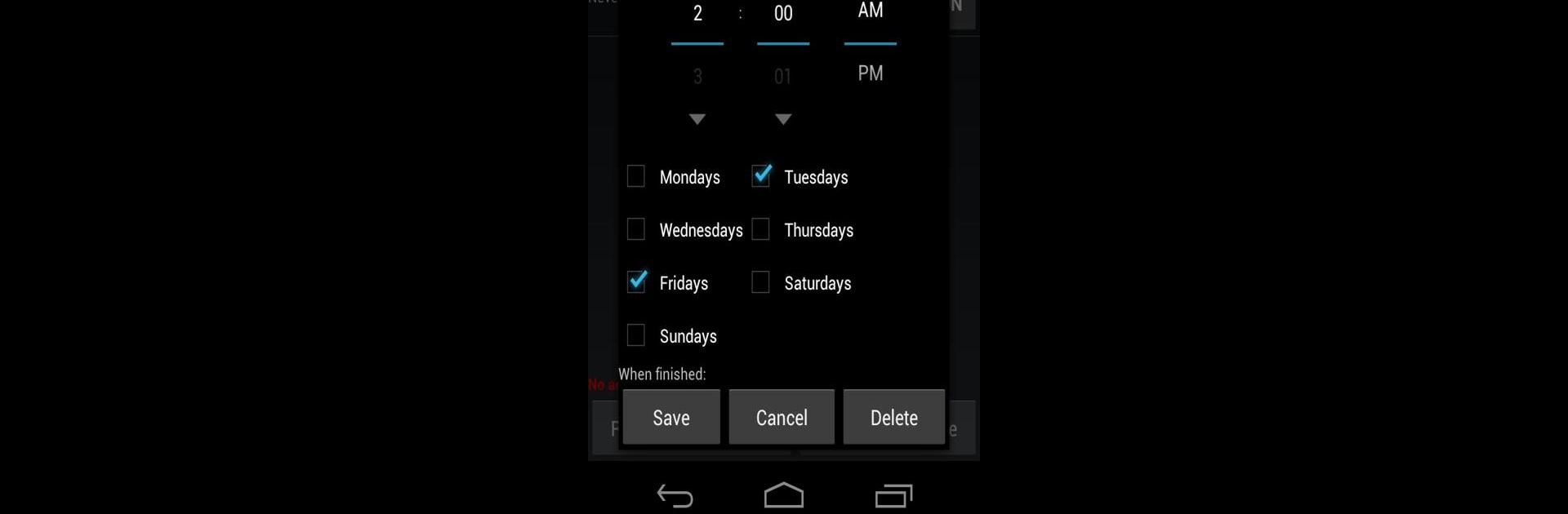

Titanium Backup PRO Key (root
在電腦上使用BlueStacks –受到5億以上的遊戲玩家所信任的Android遊戲平台。
Run Titanium Backup PRO Key (root on PC or Mac
Get freedom from your phone’s obvious limitations. Use Titanium Backup PRO Key (root , made by Titanium Track, a Tools app on your PC or Mac with BlueStacks, and level up your experience.
About the App
Titanium Backup PRO Key (root) by Titanium Track is the go-to solution for power users needing comprehensive backup capabilities. Enhance your Titanium Backup experience by unlocking PRO features with this key, allowing you to easily manage your apps and data with no fuss at all. Expect a seamless transition to PRO features without the hassle of icons cluttering your screen. Use it across multiple devices with ease.
App Features
Advanced Backup Options:
– Multiple backups per app for flexibility.
– Backup/restore SMS, MMS, and more in XML format.
– Create and conduct custom update.zip operations.
User-Friendly Operations:
– 0-click batch restores; saves you tons of time.
– Batch verification to ensure data integrity.
– Restores apps+data from various backups like ADB, CWM, and TWRP.
Data Management:
– Sync with Dropbox, Box, and Google Drive.
– Market Doctor relinks apps to Market.
– Convert user apps to system apps and vice versa.
Performance Enhancements:
– Hypershell speed for swift processes.
– Integrate Dalvik cache into ROM for more memory.
Use Titanium Backup PRO Key with BlueStacks for enhanced performance on your computer.
Big screen. Bigger performance. Use BlueStacks on your PC or Mac to run your favorite apps.
在電腦上遊玩Titanium Backup PRO Key (root . 輕易上手.
-
在您的電腦上下載並安裝BlueStacks
-
完成Google登入後即可訪問Play商店,或等你需要訪問Play商店十再登入
-
在右上角的搜索欄中尋找 Titanium Backup PRO Key (root
-
點擊以從搜索結果中安裝 Titanium Backup PRO Key (root
-
完成Google登入(如果您跳過了步驟2),以安裝 Titanium Backup PRO Key (root
-
在首頁畫面中點擊 Titanium Backup PRO Key (root 圖標來啟動遊戲




