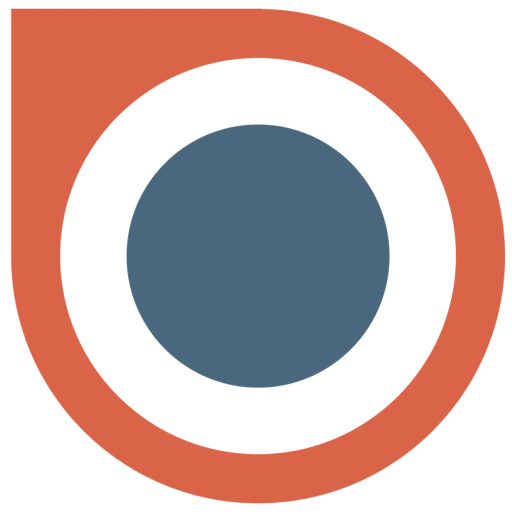Kerb
Play on PC with BlueStacks – the Android Gaming Platform, trusted by 500M+ gamers.
Page Modified on: December 3, 2019
Play Kerb on PC
STOP getting parking fines.
START making money from parking.
Lease my space:
Think about the place you live. Every time you get into your car or onto your motorbike to go to work, you are freeing up a parking space which could potentially be used by someone else. And when you arrive at your destination, and start looking for parking, you could just as easily park in a private parking space belonging to an individual, a small business or store, or even a hotel or church.
How leasing works:
1. Download the Kerb app.
2. Click ‘Lease your parking space’ and register.
3. Complete the 5 easy steps and Publish.
4. Sit back and relax while Kerb manages the rest.
Find a parking space:
Kerb changes the conventional view about where people can park their cars, motorbikes, boats and even helicopters! Kerb’s technology unlocks empty spaces across the world’s busiest cities, helping individuals, businesses and governments to save time and money.
How parking works:
1. Find a parking space on the map.
2. Select they days you want to book.
3. Request your booking.
Play Kerb on PC. It’s easy to get started.
-
Download and install BlueStacks on your PC
-
Complete Google sign-in to access the Play Store, or do it later
-
Look for Kerb in the search bar at the top right corner
-
Click to install Kerb from the search results
-
Complete Google sign-in (if you skipped step 2) to install Kerb
-
Click the Kerb icon on the home screen to start playing