
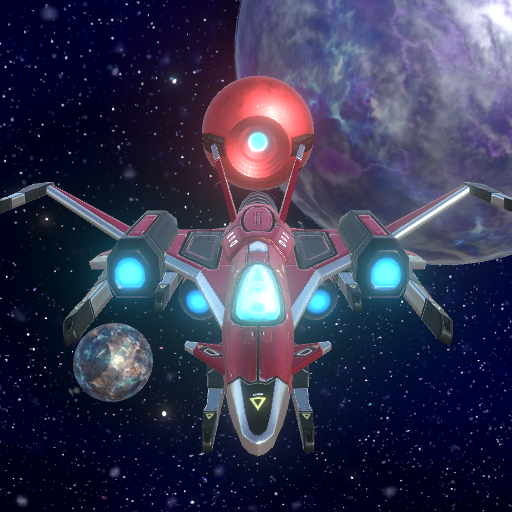
Stella Voyager
Graj na PC z BlueStacks – Platforma gamingowa Android, która uzyskała zaufanie ponad 500 milionów graczy!
Strona zmodyfikowana w dniu: 25 lipca 2020
Play Stella Voyager on PC
●Exploring
Explore a vast universe and discover new planets.
There are many planets in the universe.
There may be something we have not found yet.
●Battle
There are outlaws all over the universe aiming at you.
If you defeat them, you can earn rewards.
●Upgrade Ship
You can upgrade your own ship on the planet
Buying and equip the equipments for your purposes, such as combat, trade, and exploration, will make the game easier.
●Trading
In the planet's market, trading is possible.
Depending on the level of technology in each planet, the availability and price of the products will vary.
By understanding the characteristics of each planet and judging which planet to buy and sell, you can create tremendous trading profits.
Pioneer your own trade route.
●Develop Planet
Constructing various facilities on the planet can earn regular returns.
Depending on the type of facilities built, the level of technology in the field is rising and accordingly the prices of goods related to the field are fluctuating.
You can increase profits by building a facility that is favorable to trade.
Universe sheriffs to fight outlaws.
Interplanetary trade king.
Investments that contribute to the development of the planet.
The choice is yours.
Good luck.
Features
- Open World consisting of more than 120 planets
- Ship Upgrade with more than 100 devices
- Real-time changing economic system
- Free sandbox game progression
- High-quality visuals including Detailed 3D models and breath-taking Special FX
- Magnificent orchestral soundtrack
- Google Play Game Service Achievement, Leaderboard Support
- Support Game Controller
How to use Game Controller
Move : Left Stick
Fire : Right Stick
Open Map : Y or △
Autocruise : LB or L1
Overdrive : RB or R1
ATTENTION
- If you delete the application. save data will be deleted also.
- Application may not run on certain devices even if they have compatible OS versions installed.
Zagraj w Stella Voyager na PC. To takie proste.
-
Pobierz i zainstaluj BlueStacks na PC
-
Zakończ pomyślnie ustawienie Google, aby otrzymać dostęp do sklepu Play, albo zrób to później.
-
Wyszukaj Stella Voyager w pasku wyszukiwania w prawym górnym rogu.
-
Kliknij, aby zainstalować Stella Voyager z wyników wyszukiwania
-
Ukończ pomyślnie rejestrację Google (jeśli krok 2 został pominięty) aby zainstalować Stella Voyager
-
Klinij w ikonę Stella Voyager na ekranie startowym, aby zacząć grę




