
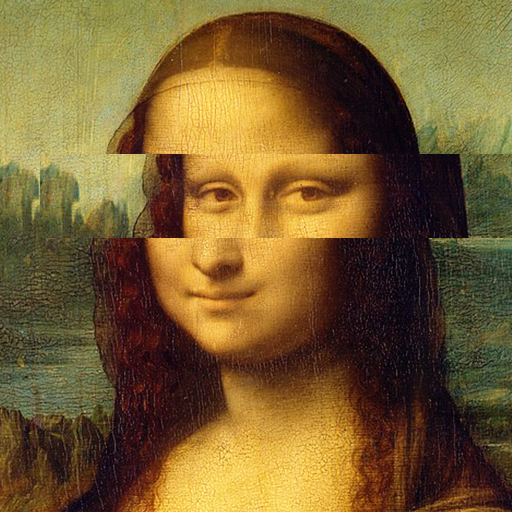
Art Blitz
Spiele auf dem PC mit BlueStacks - der Android-Gaming-Plattform, der über 500 Millionen Spieler vertrauen.
Seite geändert am: 06.04.2023
Play Art Blitz on PC or Mac
Art Blitz is a puzzle game developed by Ketchapp. BlueStacks app player is the best platform to play this Android game on your PC or Mac for an immersive gaming experience.
Move the tiles and complete the paintings! Step into the captivating world of Art Blitz Game, a subtle yet enchanting experience that celebrates the artist within. Embrace the challenge as you are presented with mesmerizing masterpieces and tasked with unraveling their essence.
In this amazing game, you will embark on an artistic journey, mastering the art of creating masterpieces and outwitting your opponents. You along with other players take turns as aspiring artists, each given a canvas and a set of tools. The goal is to complete stunning artwork within a limited time while strategically using “blitz” cards to hinder competitors without drawing too much attention.
Subtle moves are key; camouflage your disruptions amidst your own artistic flourish. But beware, as others will employ their subtlety as well. Will you be able to detect their hidden tricks while protecting your own creations? Every brushstroke and smudge counts, making Art Blitz Game a delightfully intricate dance of deception and brilliance.
Are you ready to paint your world? Download Art Blitz Game now and play on PC with BlueStacks to experience the best Android games on your computer.
Spiele Art Blitz auf dem PC. Der Einstieg ist einfach.
-
Lade BlueStacks herunter und installiere es auf deinem PC
-
Schließe die Google-Anmeldung ab, um auf den Play Store zuzugreifen, oder mache es später
-
Suche in der Suchleiste oben rechts nach Art Blitz
-
Klicke hier, um Art Blitz aus den Suchergebnissen zu installieren
-
Schließe die Google-Anmeldung ab (wenn du Schritt 2 übersprungen hast), um Art Blitz zu installieren.
-
Klicke auf dem Startbildschirm auf das Art Blitz Symbol, um mit dem Spielen zu beginnen




