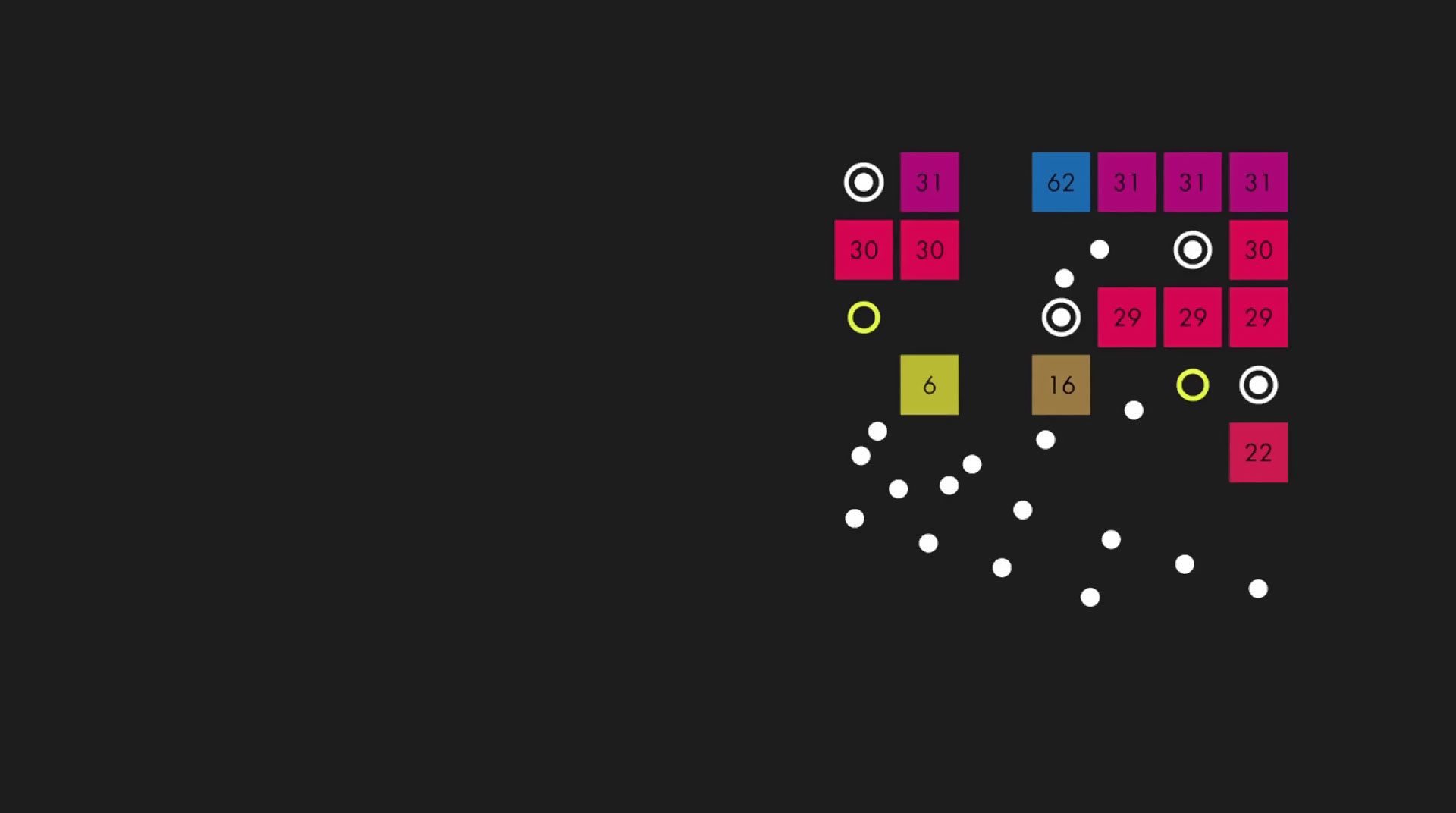

Ballz
Spiele auf dem PC mit BlueStacks - der Android-Gaming-Plattform, der über 500 Millionen Spieler vertrauen.
Seite geändert am: 08.08.2023
Play Ballz on PC or Mac
Play one of the most addictive puzzle games available on Android right on your computer. Ballz is more than just a typical time waster. Challenge hundreds of levels as you attempt to breaka series of bricks with a simple ball before they crush you. As you progress through the levels, you will be faced with more bricks that take a lot longer to break. The simple controls make Ballz super-accessible to the entire family, but the challenges will leave you striving to be better. To help you along, there are a number of powerups and upgrades that you can collect.
Play Ballz on Mac and PC to see why everyone is talking about this hot, new Android game.
Spiele Ballz auf dem PC. Der Einstieg ist einfach.
-
Lade BlueStacks herunter und installiere es auf deinem PC
-
Schließe die Google-Anmeldung ab, um auf den Play Store zuzugreifen, oder mache es später
-
Suche in der Suchleiste oben rechts nach Ballz
-
Klicke hier, um Ballz aus den Suchergebnissen zu installieren
-
Schließe die Google-Anmeldung ab (wenn du Schritt 2 übersprungen hast), um Ballz zu installieren.
-
Klicke auf dem Startbildschirm auf das Ballz Symbol, um mit dem Spielen zu beginnen




