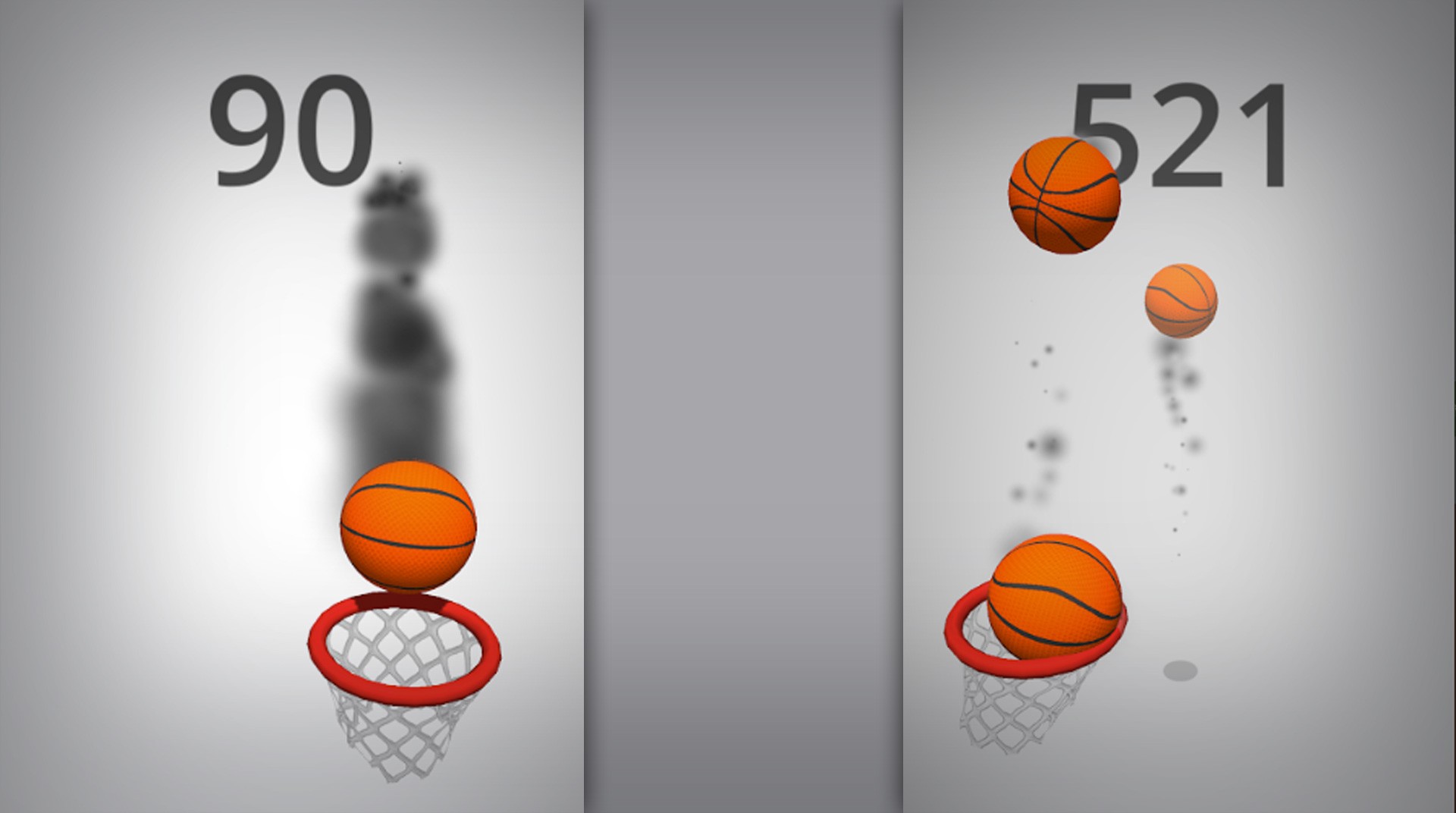

Dunk Hoop
Spiele auf dem PC mit BlueStacks - der Android-Gaming-Plattform, der über 500 Millionen Spieler vertrauen.
Seite geändert am: 07.07.2023
Play Dunk Hoop on PC or Mac
If you love basketball, then you must, at least, take a look at this interesting proposal, to see what you think about it. How about, instead of playing the ball, this time you play the hoop? Yes, you read that right. Take the basket hoop and catch the ball with it! Crazy, you should be thinking. Just wait to see how fun it can be! Download Dunk Hoop on PC and Mac with BlueStacks and invert the side of things, by changing the side of things and having some quality fun time in a supper addictive game, perfect for those moments in which you just want to take a break from real life. Download Dunk Hoop on PC with BlueStacks and play the basket hoop, not the ball right now!
Spiele Dunk Hoop auf dem PC. Der Einstieg ist einfach.
-
Lade BlueStacks herunter und installiere es auf deinem PC
-
Schließe die Google-Anmeldung ab, um auf den Play Store zuzugreifen, oder mache es später
-
Suche in der Suchleiste oben rechts nach Dunk Hoop
-
Klicke hier, um Dunk Hoop aus den Suchergebnissen zu installieren
-
Schließe die Google-Anmeldung ab (wenn du Schritt 2 übersprungen hast), um Dunk Hoop zu installieren.
-
Klicke auf dem Startbildschirm auf das Dunk Hoop Symbol, um mit dem Spielen zu beginnen




