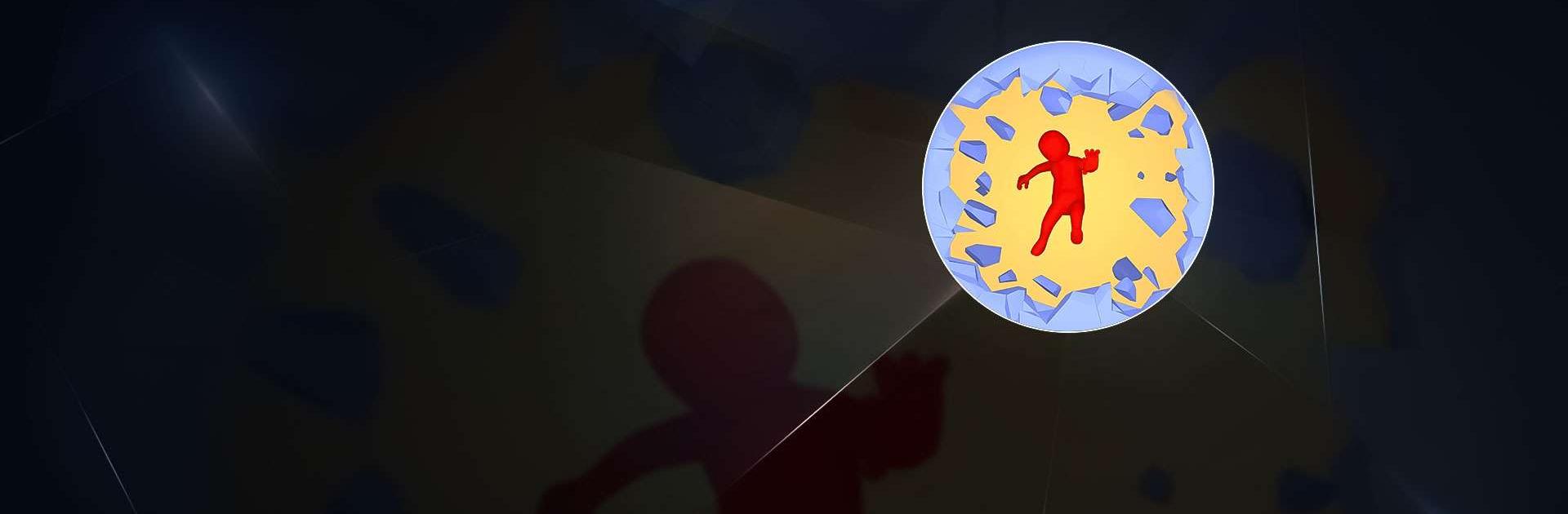
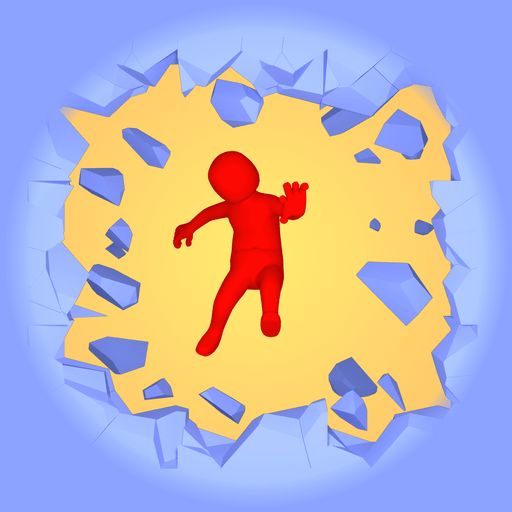
Ground Breaking 3D
Jouez sur PC avec BlueStacks - la plate-forme de jeu Android, approuvée par + 500M de joueurs.
Page Modifiée le: 27 nov. 2023
Play Ground Breaking 3D on PC or Mac
Ground Breaking 3D is an action game developed by Ketchapp. BlueStacks app player is the best platform to play this Android game on your PC or Mac for an immersive gaming experience.
Welcome to Ground Breaking, a fun and exciting arcade game that lets you take control of powerful cannons to shoot a variety of objects at characters from above.
Your main mission is to aim carefully and upgrade your cannons strategically to improve your performance. By doing so, you’ll be able to overcome the challenge of taking down all the stick figures that are scattered throughout each level.
What sets Ground Breaking apart is its easy-to-understand 3D graphics. They give you a clear view of the whole scene, making it easier for you to plan your shots.
All you have to do is touch and hold your finger on the screen to aim the cannon, and then release to fire at the faceless characters. But that’s not all – you also have the power to break parts of the environment, causing the characters to tumble and fall.
The main screen of Ground Breaking features two buttons that play a crucial role in your success. Tapping on these buttons allows you to enhance the strength of your cannon shots and earn more in-game currency.
Jouez à Ground Breaking 3D sur PC. C'est facile de commencer.
-
Téléchargez et installez BlueStacks sur votre PC
-
Connectez-vous à Google pour accéder au Play Store ou faites-le plus tard
-
Recherchez Ground Breaking 3D dans la barre de recherche dans le coin supérieur droit
-
Cliquez pour installer Ground Breaking 3D à partir des résultats de la recherche
-
Connectez-vous à Google (si vous avez ignoré l'étape 2) pour installer Ground Breaking 3D
-
Cliquez sur l'icône Ground Breaking 3D sur l'écran d'accueil pour commencer à jouer




