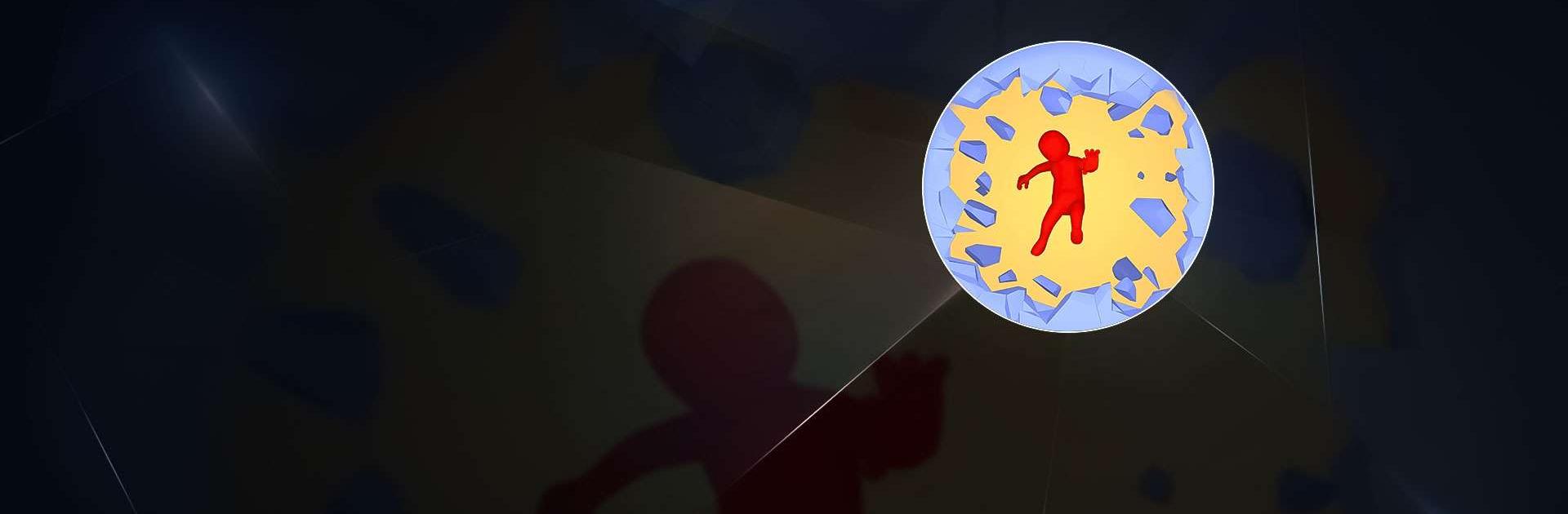
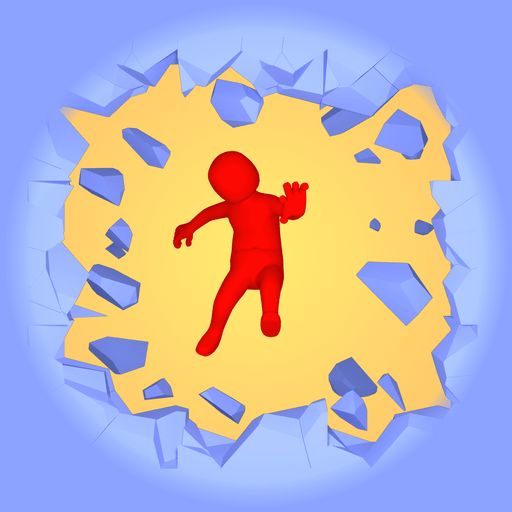
Ground Breaking 3D
Gioca su PC con BlueStacks: la piattaforma di gioco Android, considerata affidabile da oltre 500 milioni di giocatori.
Pagina modificata il: 27 nov 2023
Play Ground Breaking 3D on PC or Mac
Ground Breaking 3D is an action game developed by Ketchapp. BlueStacks app player is the best platform to play this Android game on your PC or Mac for an immersive gaming experience.
Welcome to Ground Breaking, a fun and exciting arcade game that lets you take control of powerful cannons to shoot a variety of objects at characters from above.
Your main mission is to aim carefully and upgrade your cannons strategically to improve your performance. By doing so, you’ll be able to overcome the challenge of taking down all the stick figures that are scattered throughout each level.
What sets Ground Breaking apart is its easy-to-understand 3D graphics. They give you a clear view of the whole scene, making it easier for you to plan your shots.
All you have to do is touch and hold your finger on the screen to aim the cannon, and then release to fire at the faceless characters. But that’s not all – you also have the power to break parts of the environment, causing the characters to tumble and fall.
The main screen of Ground Breaking features two buttons that play a crucial role in your success. Tapping on these buttons allows you to enhance the strength of your cannon shots and earn more in-game currency.
Gioca Ground Breaking 3D su PC. È facile iniziare.
-
Scarica e installa BlueStacks sul tuo PC
-
Completa l'accesso a Google per accedere al Play Store o eseguilo in un secondo momento
-
Cerca Ground Breaking 3D nella barra di ricerca nell'angolo in alto a destra
-
Fai clic per installare Ground Breaking 3D dai risultati della ricerca
-
Completa l'accesso a Google (se hai saltato il passaggio 2) per installare Ground Breaking 3D
-
Fai clic sull'icona Ground Breaking 3D nella schermata principale per iniziare a giocare




