
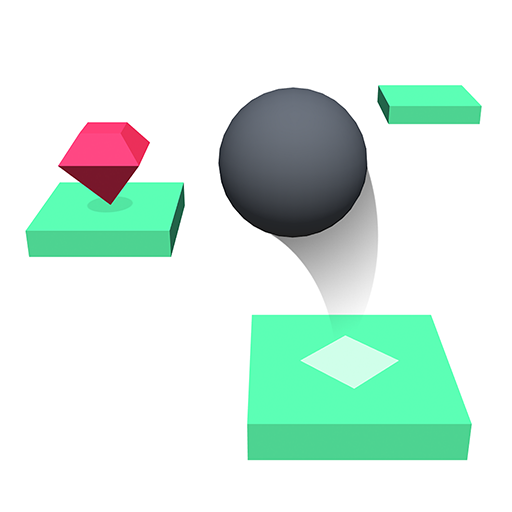
Hop
Juega en PC con BlueStacks: la plataforma de juegos Android, en la que confían más de 500 millones de jugadores.
Página modificada el: 19 jul 2023
Play Hop on PC or Mac
Hop is an action game developed by Ketchapp. BlueStacks app player is the best platform to play this Android game on your PC or Mac for an immersive gaming experience.
This is the ultimate minimalist arcade game that will keep you hooked as you strive to achieve the greatest distance by gracefully hopping from one tile to another. The challenge lies not in the power of your jump but in the direction you take.
Fear not, as all tiles are evenly spaced, eliminating the need to fret about the force of your leap. Your sole focus will be on the path you choose, easily controlled by dragging your finger left or right.
During your hopping journey, keep an eye out for red gems scattered across some tiles. Gathering 200 of these precious gems will grant you access to unlock a brand new ball. Prepare for a delightful surprise, as Hop offers a diverse selection of balls to play with, ensuring an ever-engaging experience.
Hop embodies the essence of arcade gaming, blending simplicity with irresistible addictiveness. Embrace the captivating gameplay that Ketchapp is renowned for, offering uncomplicated yet enjoyable mechanics adorned with charming graphics. Prepare to be enthralled by the best of Ketchapp, as Hop leads you on an enthralling adventure through its elegant simplicity.
Juega Hop en la PC. Es fácil comenzar.
-
Descargue e instale BlueStacks en su PC
-
Complete el inicio de sesión de Google para acceder a Play Store, o hágalo más tarde
-
Busque Hop en la barra de búsqueda en la esquina superior derecha
-
Haga clic para instalar Hop desde los resultados de búsqueda
-
Complete el inicio de sesión de Google (si omitió el paso 2) para instalar Hop
-
Haz clic en el ícono Hop en la pantalla de inicio para comenzar a jugar



