
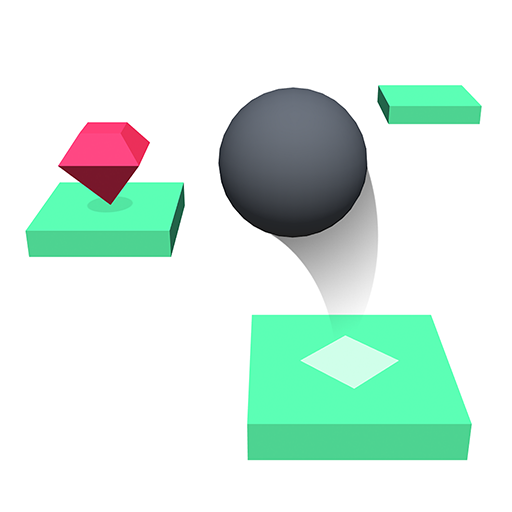
Hop
在電腦上使用BlueStacks –受到5億以上的遊戲玩家所信任的Android遊戲平台。
Play Hop on PC
Hop is an action game developed by Ketchapp. BlueStacks app player is the best platform to play this Android game on your PC or Mac for an immersive gaming experience.
This is the ultimate minimalist arcade game that will keep you hooked as you strive to achieve the greatest distance by gracefully hopping from one tile to another. The challenge lies not in the power of your jump but in the direction you take.
Fear not, as all tiles are evenly spaced, eliminating the need to fret about the force of your leap. Your sole focus will be on the path you choose, easily controlled by dragging your finger left or right.
During your hopping journey, keep an eye out for red gems scattered across some tiles. Gathering 200 of these precious gems will grant you access to unlock a brand new ball. Prepare for a delightful surprise, as Hop offers a diverse selection of balls to play with, ensuring an ever-engaging experience.
Hop embodies the essence of arcade gaming, blending simplicity with irresistible addictiveness. Embrace the captivating gameplay that Ketchapp is renowned for, offering uncomplicated yet enjoyable mechanics adorned with charming graphics. Prepare to be enthralled by the best of Ketchapp, as Hop leads you on an enthralling adventure through its elegant simplicity.
在電腦上遊玩Hop . 輕易上手.
-
在您的電腦上下載並安裝BlueStacks
-
完成Google登入後即可訪問Play商店,或等你需要訪問Play商店十再登入
-
在右上角的搜索欄中尋找 Hop
-
點擊以從搜索結果中安裝 Hop
-
完成Google登入(如果您跳過了步驟2),以安裝 Hop
-
在首頁畫面中點擊 Hop 圖標來啟動遊戲



