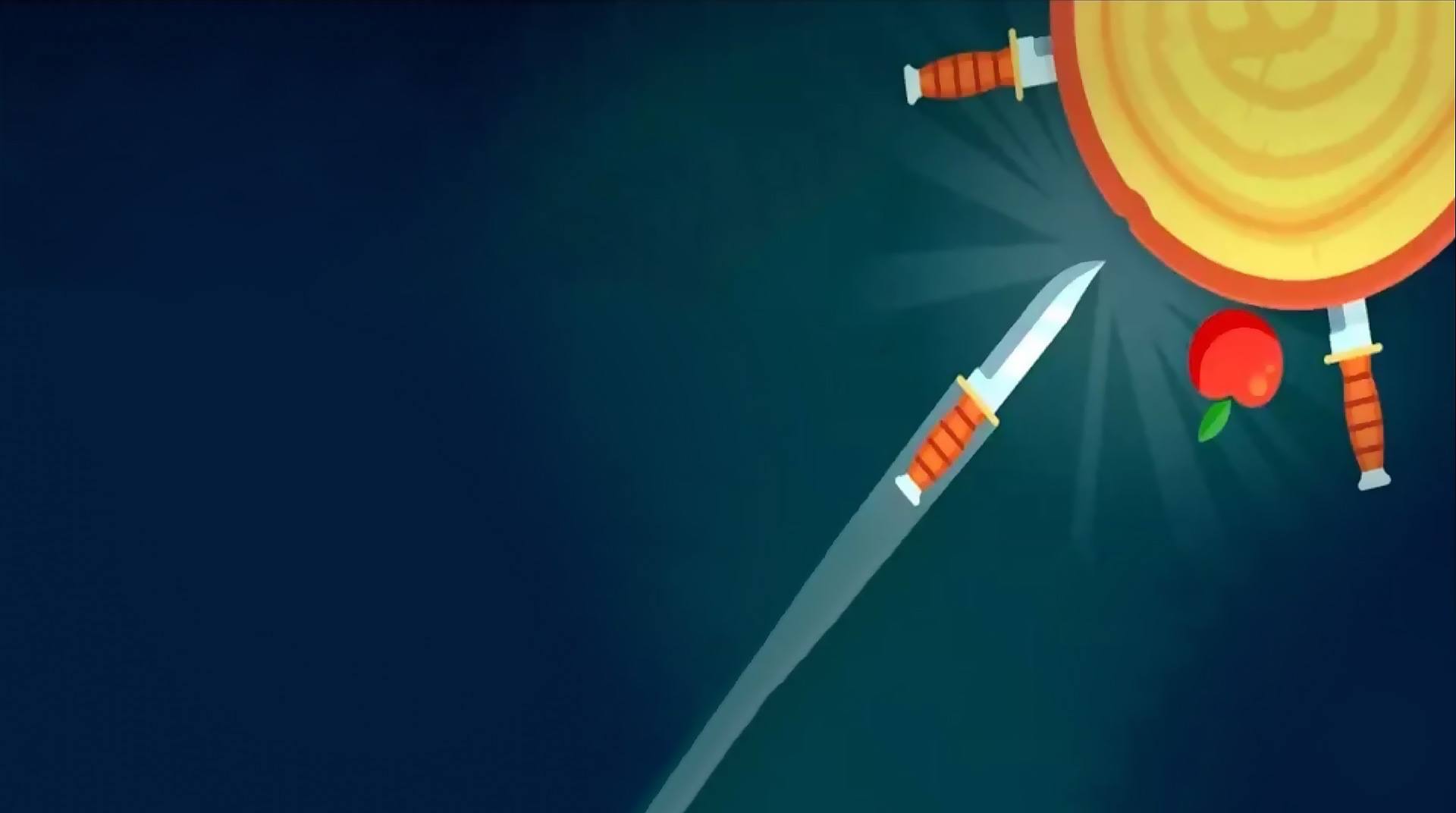

Knife Hit
Play on PC with BlueStacks – the Android Gaming Platform, trusted by 500M+ gamers.
Page Modified on: Jan 10, 2024
Play Knife Hit on PC or Mac
Knife Hit is a casual game developed by Ketchapp. BlueStacks app player is the best platform to play this Android game on your PC or Mac for an immersive gaming experience.
Download Knife Hit on PC to become the ultimate knife master. Have a bullseye moment when you throw your knives to hit the log and break it. Can you hit your target accurately? Download Knife Hit on PC now.
In this game, precision is everything. Aim to hit your target with every throw and win each level. This game is easy to play but requires a good strategy so you don’t miss the target. With your knife, aim at the logs given and throw your knife to hit them. Throw as many knives as you can until the logs break to pieces. Try not to rush your throws as you do not want to throw your knife to hit another knife. Carefully make your aim at the space you want your knife to hit and make the throw.
Step up to the challenge when the game presents a real target like an apple or cherry for you to hit. Aim with precision and take your shot. You win a new knife when you complete each challenge. Face big bosses at every 5th level and prove your skills.
Play Knife Hit on PC. It’s easy to get started.
-
Download and install BlueStacks on your PC
-
Complete Google sign-in to access the Play Store, or do it later
-
Look for Knife Hit in the search bar at the top right corner
-
Click to install Knife Hit from the search results
-
Complete Google sign-in (if you skipped step 2) to install Knife Hit
-
Click the Knife Hit icon on the home screen to start playing




