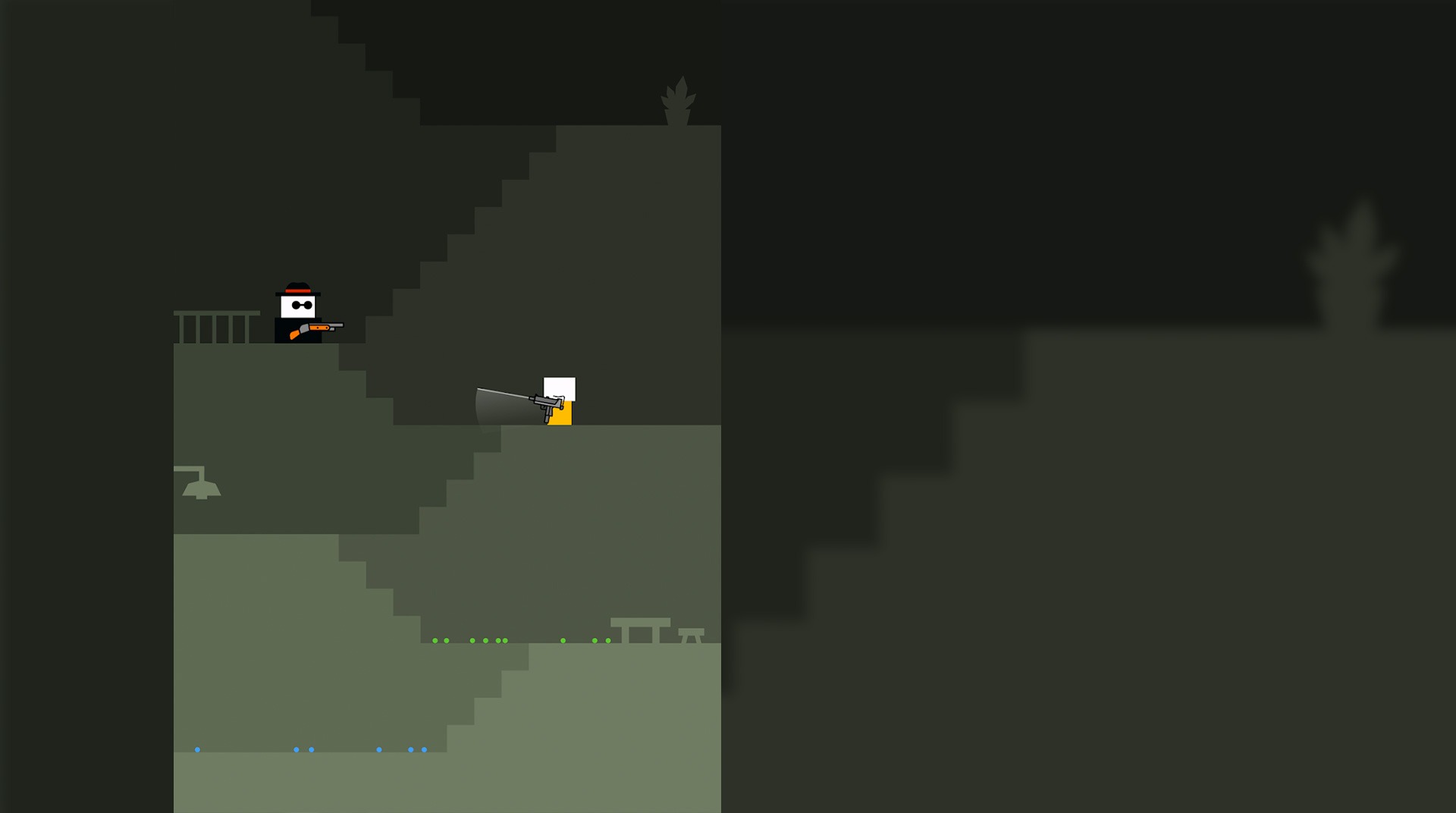

Mr Gun
Jogue no PC com BlueStacks - A Plataforma de Jogos Android, confiada por mais de 500 milhões de jogadores.
Página modificada em: 29 de set. de 2022
Play Mr Gun on PC or Mac
There is definitely a unique charm in Arcade Games, especially if they are shooting games. Call it nostalgia, but such games take you back to those days where having fun was all that matter. Play Mr. Gun on PC and MAC with BlueStacks Android Emulator and relive those good times! Shoot first, train your aiming skills and climb all the way to the top going through challenging stages as you prove you can pull the trigger like no one else. Shoot right, and you win. Make a mistake, and you’re the target. Simple like that. Get ready to duel against enemies that are not willing to do a mistake. From pistols to machine guns, from ashes to dust. Be consistent, be precise. Be the best! Download Mr. GUN on PC with BlueStacks Android Emulator and prove you are the ace of shooting in this amazing Arcade style game, with ultimate gaming freedom and a much more complete and satisfying experience.
Jogue Mr Gun no PC. É fácil começar.
-
Baixe e instale o BlueStacks no seu PC
-
Conclua o login do Google para acessar a Play Store ou faça isso mais tarde
-
Procure por Mr Gun na barra de pesquisa no canto superior direito
-
Clique para instalar Mr Gun a partir dos resultados da pesquisa
-
Conclua o login do Google (caso você pulou a etapa 2) para instalar o Mr Gun
-
Clique no ícone do Mr Gun na tela inicial para começar a jogar




