
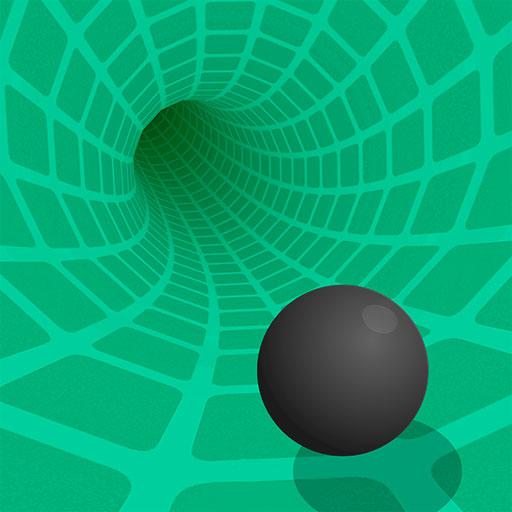
Rotator
العب على الكمبيوتر الشخصي مع BlueStacks - نظام أندرويد للألعاب ، موثوق به من قبل أكثر من 500 مليون لاعب.
تم تعديل الصفحة في: 17/11/2020
Play Rotator on PC
Prepare yourself to put your dexterity to test as you pass the ball into a tunnel full of obstacles and rotate right. Or left… Well… We don’t know. Just do what you got to do! Play Rotator on PC with BlueStacks and think fast to hold and release the ball in this very easy to play, but incredibly hard to master game. Get coins, rewards, prizes and unlock new balls as you go further on the levels. Get the best rewards and collect magnificent cards! Download Rotator on PC with BlueStacks and take your game to a higher level as you enjoy ultimate gaming freedom and a much more complete and satisfying experience while you do everything in your power in order to become an ace at this title that may look simple, but is actually much more complex then you can imagine!
العب Rotator على جهاز الكمبيوتر. من السهل البدء.
-
قم بتنزيل BlueStacks وتثبيته على جهاز الكمبيوتر الخاص بك
-
أكمل تسجيل الدخول إلى Google للوصول إلى متجر Play ، أو قم بذلك لاحقًا
-
ابحث عن Rotator في شريط البحث أعلى الزاوية اليمنى
-
انقر لتثبيت Rotator من نتائج البحث
-
أكمل تسجيل الدخول إلى Google (إذا تخطيت الخطوة 2) لتثبيت Rotator
-
انقر على أيقونة Rotator على الشاشة الرئيسية لبدء اللعب




